MatchMedia
media query 匹配检测节点。可以指定一组 media query 规则,满足时,这个节点才会被展示。 通过这个节点可以实现“页面宽高在某个范围时才展示某个区域”这样的效果。
支持情况:



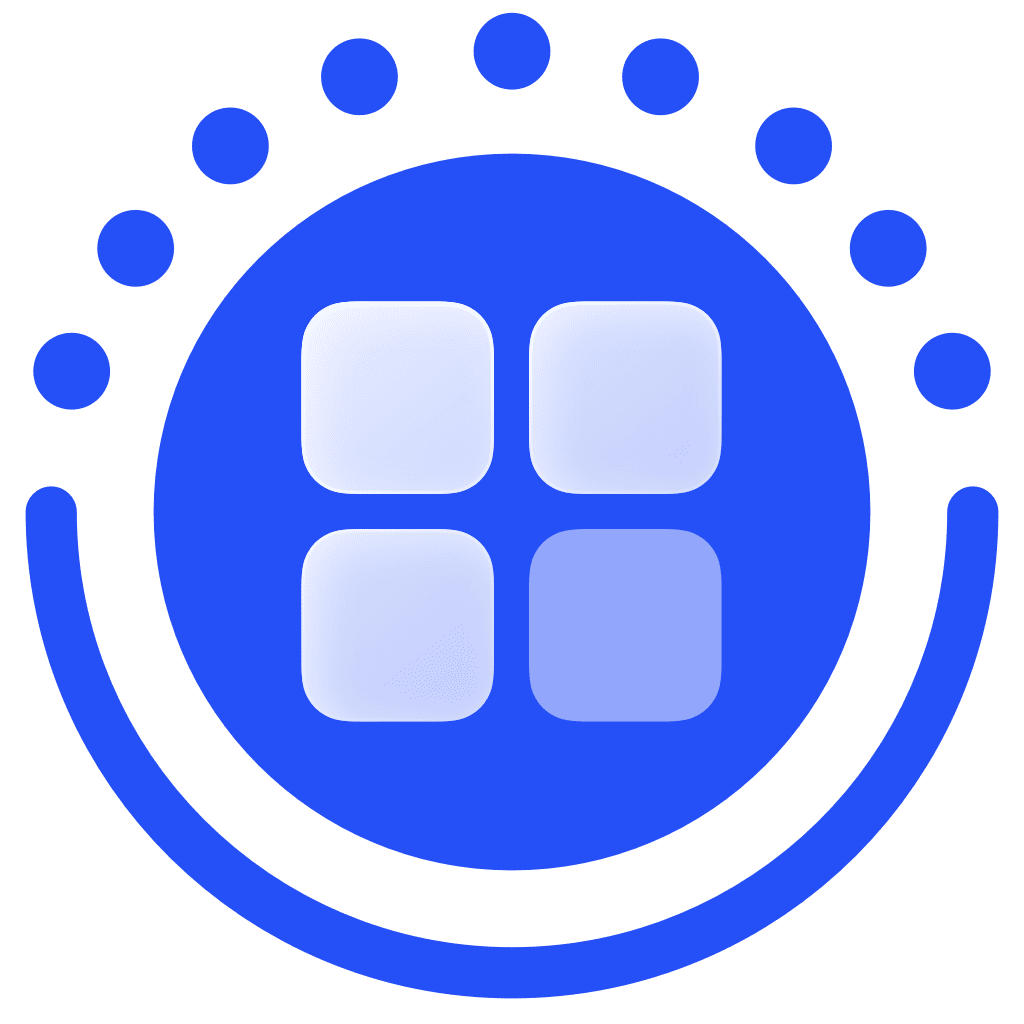
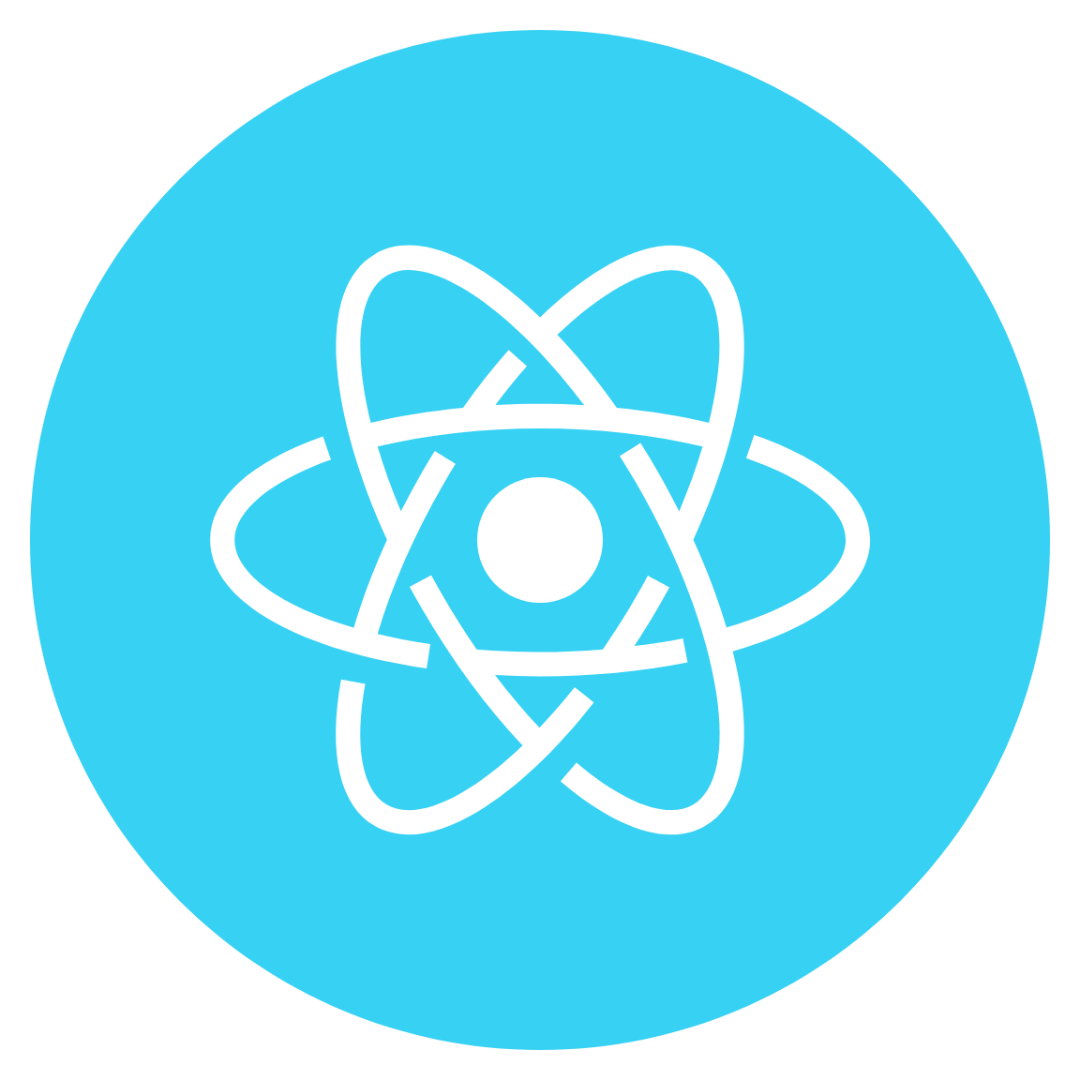
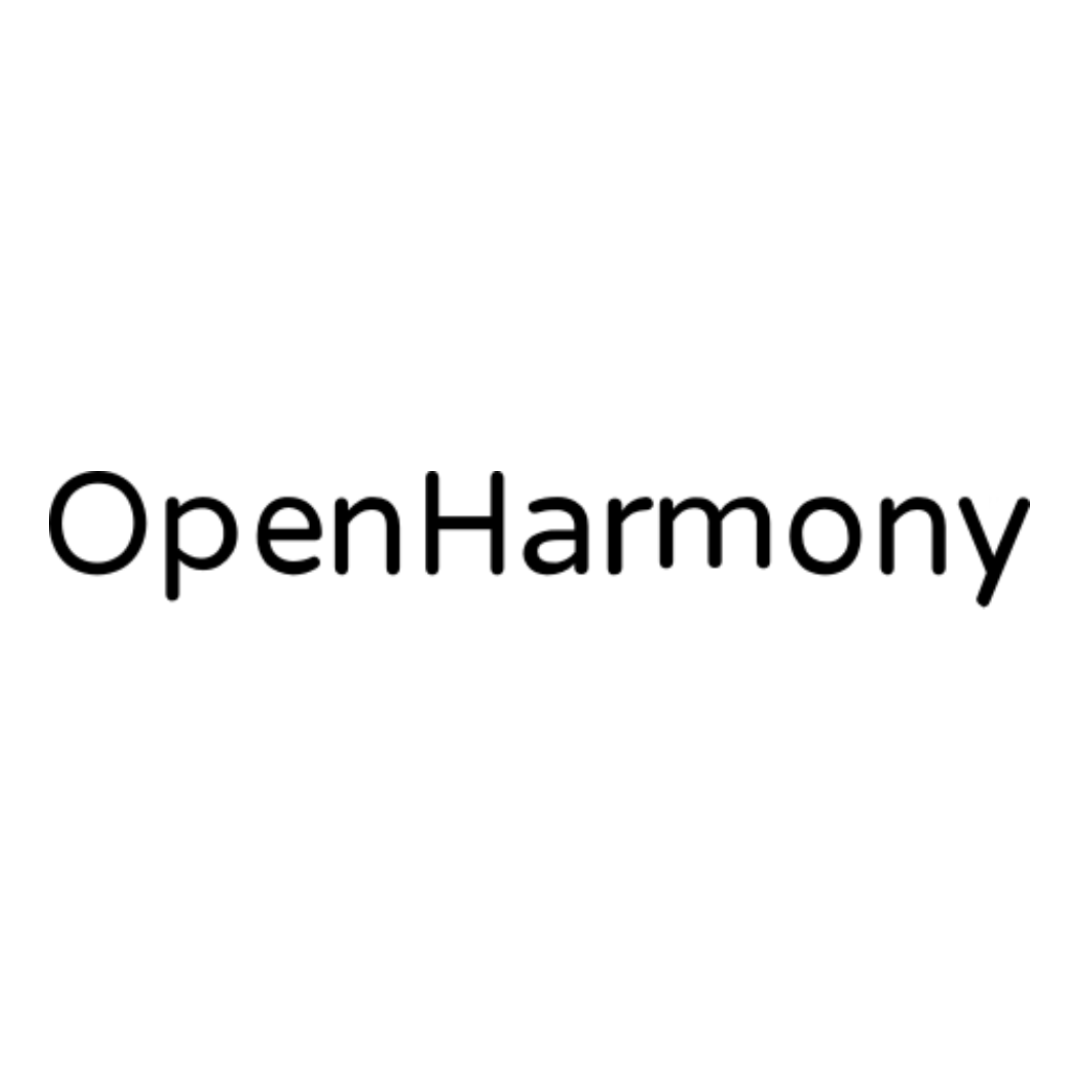
类型
ComponentType<MatchMediaProps>
示例代码
- React
- Vue
class App extends Components {
render () {
return (
<View>
<MatchMedia minWidth="300" maxWidth="600">
<view>当页面宽度在 300 ~ 500 px 之间时展示这里</view>
</MatchMedia>
<MatchMedia minHeight="400" orientation="landscape">
<view>当页面高度不小于 400 px 且屏幕方向为纵向时展示这里</view>
</MatchMedia>
</View>
)
}
}
<template>
<view class="components-page">
<match-media min-width="300" max-width="500">
<view>当页面宽度在 300 ~ 500 px 之间时展示这里</view>
</match-media>
<match-media min-height="400" orientation="landscape">
<view>当页面高度不小于 400 px 且屏幕方向为纵向时展示这里</view>
</match-media>
</view>
</template>
MatchMediaProps
| 参数 | 类型 | 必填 | 说明 |
|---|---|---|---|
| minWidth | number | 否 | 页面最小宽度( px 为单位) |
| maxWidth | number | 否 | 页面最大宽度( px 为单位) |
| width | number | 否 | 页面宽度( px 为单位) |
| minHeight | number | 否 | 页面最小高度( px 为单位) |
| maxHeight | number | 否 | 页面最大高度( px 为单位) |
| height | number | 否 | 页面高度( px 为单位) |
| orientation | string | 否 | 屏幕方向( landscape 或 portrait ) |
API 支持度
| API | 微信小程序 | 支付宝小程序 | 京东小程序 | H5 | React Native | Harmony | ASCF元服务 |
|---|---|---|---|---|---|---|---|
| MatchMediaProps.minWidth | ✔️ | ✔️ | ✔️ | ||||
| MatchMediaProps.maxWidth | ✔️ | ✔️ | ✔️ | ||||
| MatchMediaProps.width | ✔️ | ✔️ | ✔️ | ||||
| MatchMediaProps.minHeight | ✔️ | ✔️ | ✔️ | ||||
| MatchMediaProps.maxHeight | ✔️ | ✔️ | ✔️ | ||||
| MatchMediaProps.height | ✔️ | ✔️ | ✔️ | ||||
| MatchMediaProps.orientation | ✔️ | ✔️ | ✔️ |