Taro.makeBluetoothPair(option)
蓝牙配对接口,仅安卓支持
通常情况下(需要指定 pin 码或者密码时)系统会接管配对流程,直接调用 Taro.createBLEConnection 即可。该接口只应当在开发者不想让用户手动输入 pin 码且真机验证确认可以正常生效情况下用。
支持情况:

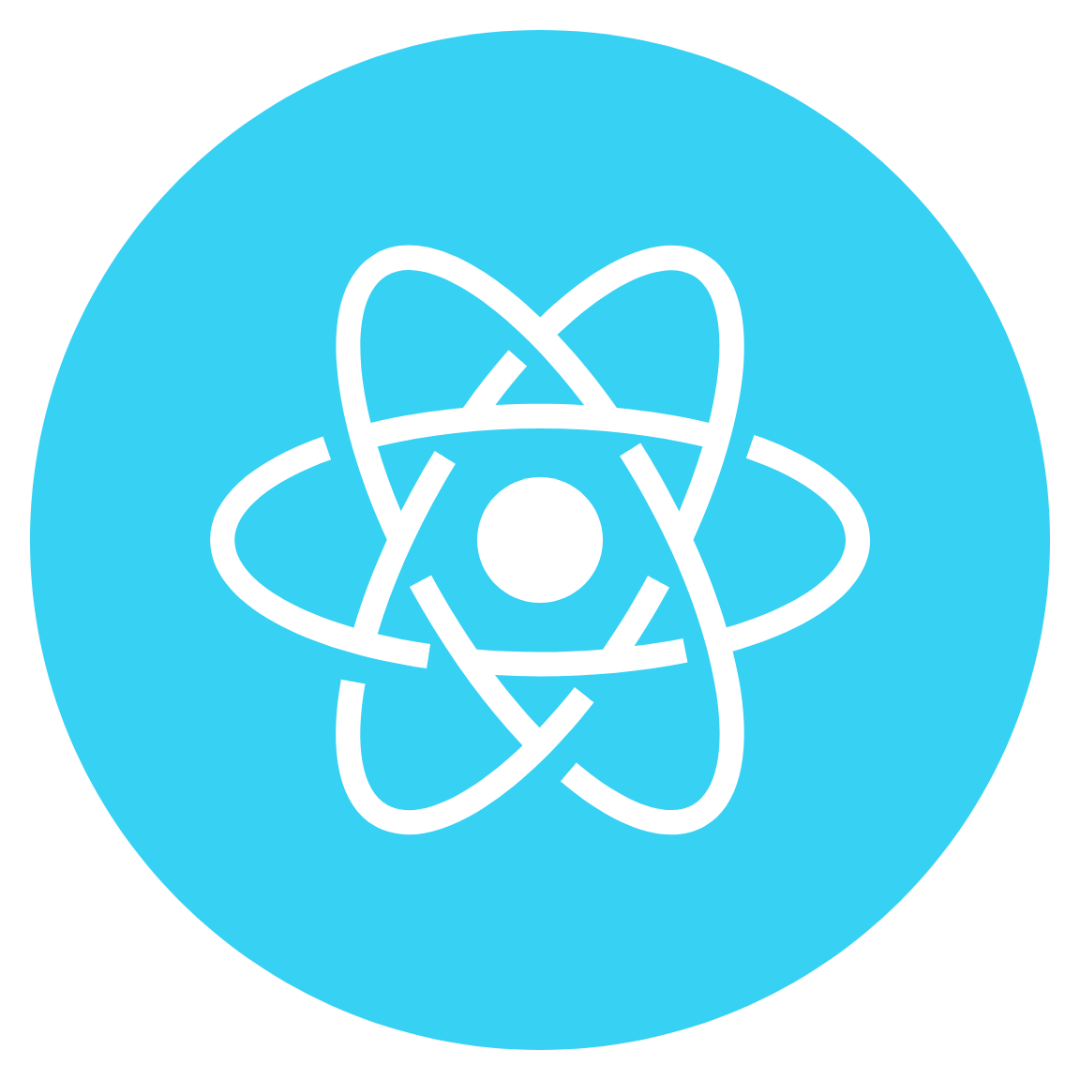
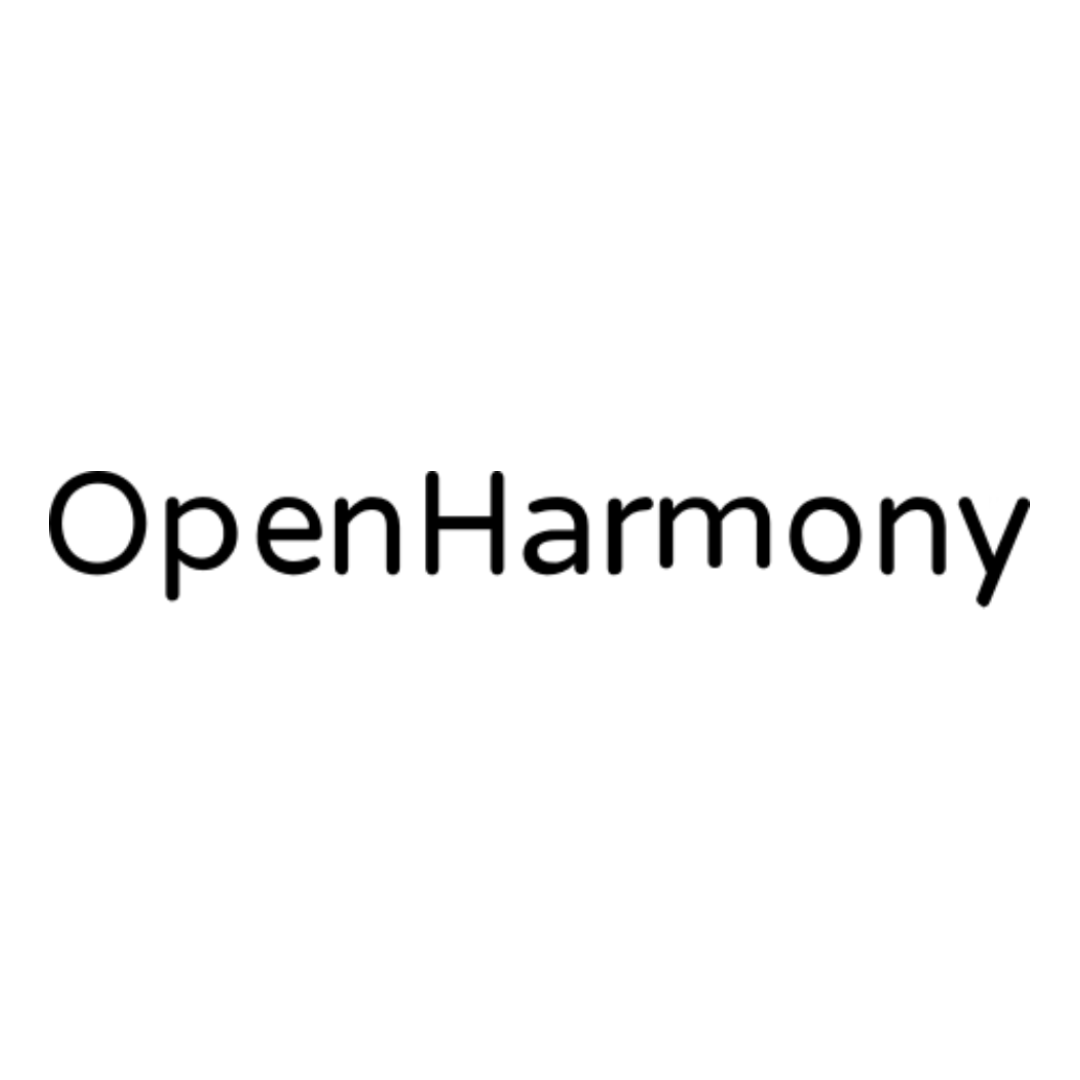
类型
(option: Option) => Promise<TaroGeneral.CallbackResult>
参数
| 参数 | 类型 |
|---|---|
| option | Option |
Option
| 参数 | 类型 | 默认值 | 必填 | 说明 |
|---|---|---|---|---|
| deviceId | string | 是 | 蓝牙设备 id | |
| pin | string | 是 | pin 码,Base64 格式 | |
| timeout | string | 20000 | 否 | 超时时间,单位 ms |
| complete | (res: TaroGeneral.CallbackResult) => void | 否 | 接口调用结束的回调函数(调用成功、失败都会执行) | |
| fail | (res: TaroGeneral.CallbackResult) => void | 否 | 接口调用失败的回调函数 | |
| success | (res: TaroGeneral.CallbackResult) => void | 否 | 接口调用成功的回调函数 |