Global Configuration
The app.config.js file in the root directory is used for global configuration of the mini-program. The configuration items follow the WeChat mini-program specification and are unified for all platforms.
Attention.
- The js file referenced by require or import in
app.config.jscurrently does not go through the Babel compilation syntax. - Differentiation logic can be implemented using the
process.env.TARO_ENVvariable as a conditional judgment. app.config.jsdoes not support multi-terminated files likeapp.weapp.js, which does not work.
Common Configuration
Configurations supported in H5, React Native, and all Mini-program.
| Propery | Type | Required | Description |
|---|---|---|---|
| pages | String Array | yes | List of page paths |
| window | Object | no | Global default window |
| tabBar | Object | no | Bottom tab bar |
| subPackages | Object Array | no | Subcontract configuration |
pages
Used to specify which pages the mini program consists of, each corresponding to a page path + file name information. The file name does not need to write the file suffix, the framework will automatically go to find the corresponding location of the file for processing.
The first item of the array represents the initial page of the mini-program (home page). If you add/drop pages in the mini-program, you need to modify the pages array.
Development Directory:
├── app.js
├── app.json
├── app.wxss
├── pages
│ │── index
│ │ ├── index.wxml
│ │ ├── index.js
│ │ ├── index.json
│ │ └── index.wxss
│ └── logs
│ ├── logs.wxml
│ └── logs.js
└── utils
you need to write in the entry file configuration
export default {
pages: ['pages/index/index', 'pages/logs/logs'],
}
window
Set the status bar, navigation bar, title, and window background color of the mini-program with the following configuration items:
| Proerty | Type | Defalut | Description |
|---|---|---|---|
| navigationBarBackgroundColor | HexColor | #000000 | Navigation bar background color,eg: #000000 |
| navigationBarTextStyle | String | white | Navigation bar header color, supported only black / white |
| navigationBarTitleText | String | Navigation bar title text | |
| navigationStyle | String | default | Navigation bar style, only the following values are supported: default: defalut style, custom: Customize the navigation bar, keeping only the top-right corner button |
| backgroundColor | String | Background color of the window | |
| backgroundTextStyle | String | dark | The drop-down loading style, only supported dark / light |
| backgroundColorTop | String | #ffffff | Background color for top window, supported on iOS only |
| backgroundColorBottom | String | #ffffff | Background color for the bottom window, supported on iOS only |
| enablePullDownRefresh | boolean | false | Whether to enable drop-down refresh of the current page |
| onReachBottomDistance | Number | 50 | The distance from the bottom of the page when the page pull-up bottom event is triggered, the unit is px |
| pageOrientation | String | portrait | Screen rotation settings, support auto / portrait / landscape |
Support as follows
| Property | WeChat Mini-Program | Baidu Smart-Program | ByteDance Mini-Program | Alipay Mini-Program | H5 | React Native |
|---|---|---|---|---|---|---|
| navigationBarBackgroundColor | ✔️ | ✔️ | ✔️ | ✔️ | ✔️ | ✔️ |
| navigationBarTextStyle | ✔️ | ✔️ | ✔️ | ✘ | ✔️ | ✔️ |
| navigationBarTitleText | ✔️ | ✔️ | ✔️ | ✔️ | ✔️ | ✔️ |
| navigationStyle | ✔️ (WeChat App 6.6.0) | ✔️(Baidu App 11.1.0) | ✔️ | ✘ | ✘ | ✘ |
| backgroundColor | ✔️ | ✔️ | ✔️ | ✘ | ✘ | ✘ |
| backgroundTextStyle | ✔️ | ✔️ | ✔️ | ✘ | ✘ | ✘ |
| backgroundColorTop | ✔️ (WeChat App 6.5.16) | ✘ | ✔️ | ✘ | ✘ | ✘ |
| backgroundColorBottom | ✔️ (WeChat App 6.5.16) | ✘ | ✔️ | ✘ | ✘ | ✘ |
| enablePullDownRefresh | ✔️ | ✔️ | ✔️ | ✔️ | ✘ | ✘ |
| onReachBottomDistance | ✔️ | ✔️ | ✔️ | ✘ | ✘ | ✘ |
| pageOrientation | ✔️ 2.4.0 (auto) / 2.5.0 (landscape) | ✘ | ✘ | ✘ | ✘ | ✘ |
Code example
export default {
pages: ['pages/index/index', 'pages/logs/logs'],
window: {
navigationBarBackgroundColor: '#ffffff',
navigationBarTextStyle: 'black',
navigationBarTitleText: 'WeChat interface function demo',
backgroundColor: '#eeeeee',
backgroundTextStyle: 'light',
},
}
tabBar
If the mini-program is a multi-tab application, The tabBar configuration item allows you to specify how the tab bar should behave and the corresponding page to be displayed when the tab is switched.
The configuration items are as follows:
| Property | Type | Required | Default | Description |
|---|---|---|---|---|
| color | HexColor(Hexadecimal color values) | Yes | Default color for text on tab, only support Hexadecimal color value | |
| selectedColor | HexColor | Yes | Text selection color on tab, only support Hexadecimal color value | |
| backgroundColor | HexColor | Yes | tab backgroundColor , only support Hexadecimal color value | |
| borderStyle | String | Yes | black | tabbar border color, only support black / white |
| list | Array | Yes | tab list of at least 2 and at most 5 tabs | |
| position | String | No | bottom | tabBar position, only support bottom / top |
| custom | Boolean | No | false | custom tabBar |
where list accepts an array of at least 2 and at most 5 tabs. The tabs are sorted in the order of the array and each item is an object with the following Property values.
| Property | Type | Required | Description |
|---|---|---|---|
| pagePath | String | Yes | The page path, must be defined first in the pages |
| text | String | Yes | Button text on tab |
| iconPath | String | No | Image path, icon size limit is 40kb, recommended size is 81px * 81px, web images are not supported. When position is top, the icon is not displayed. |
| selectedIconPath | String | No | Image path when selected, icon size limit is 40kb, recommended size is 81px * 81px, web images are not supported. When position is top, the icon is not displayed. |
Support as follows
| Property | WeChat Mini-Program | Baidu Smart-Program | ByteDance Mini-Program | Alipay Mini-Program | H5 | RN |
|---|---|---|---|---|---|---|
| color | ✔️ | ✔️ | ✔️ | ✔️ | ✔️ | ✔️ |
| selectedColor | ✔️ | ✔️ | ✔️ | ✔️ | ✔️ | ✔️ |
| backgroundColor | ✔️ | ✔️ | ✔️ | ✔️ | ✔️ | ✔️ |
| borderStyle | ✔️ | ✔️ | ✔️ | ✘ | ✔️ | ✔️ |
| list | ✔️ | ✔️ | ✔️ | ✔️ | ✔️ | ✔️ |
| position | ✔️ | ✘ | ✔️ | ✘ | ✘ | ✘ |
| custom | ✔ (Base library 2.5.0 or higher) | ✘ | ✘ | ✘ | ✘ | ✘ |
subPackages
H5 and RN can merge
subPackagesintopages
When enable Subpackage Loading, declare the project subcontract structure
Mini-program specific property
Property is only supported in Mini-program, H5 and RN are not supported.
| Property | Type | Description |
|---|---|---|
| networkTimeout | Object | Network timeout time |
| debug | Boolean | Whether to enable debug mode, default off |
| permission | Object | Mini-program interface permission-related settings |
| requiredBackgroundModes | String Array | Capabilities that need to be used in the background, such as "Music Play" |
| preloadRule | Object | Subpackage pre-download rules |
| entryPagePath | String | Default Launch Home |
| workers | String | Worker code directory |
| navigateToMiniProgramAppIdList | String Array | For a list of jumping mini-program, see wx.navigateToMiniProgram |
networkTimeout
Timeout time for each type of network request, All units are in milliseconds.
| Property | Type | Required | Default | Description |
|---|---|---|---|---|
| request | Number | No | 60000 | Timeout for Taro.request , unit: milliseconds |
| connectSocket | Number | No | 60000 | Timeout for Taro.connectSocket , unit: milliseconds |
| uploadFile | Number | No | 60000 | Timeout for Taro.uploadFile , unit: milliseconds |
| downloadFile | Number | No | 60000 | Timeout for Taro.downloadFile , unit: milliseconds |
debug
Support situation: ![]()
![]()
![]()
You can enable debug mode in developer tools. In the console panel of developer tools, debug information is given in the form of info, which includes Page registration, page routing, data update, event triggering, etc. It can help developers to quickly locate some common problems.
permission
Support situation: ![]()
![]()
![]()
![]()
Mini-programInterface Permissionsrelated settings. The field type is Object and the structure as follow:
| Property | Type | Required | Defalut | Description |
|---|---|---|---|---|
| scope.userLocation | PermissionObject | No | Location-related permission statement |
PermissionObject structure:
| Property | Type | Required | Defalut | Description |
|---|---|---|---|---|
| desc | string | Yes | Description of the interface usage displayed when obtaining permissions. Maximum 30 characters |
Code Examples
export default {
pages: ['pages/index/index', 'pages/logs/logs'],
permission: {
'scope.userLocation': {
desc: 'Your location information will be used to show the effect of the mini-program location interface',
},
},
}
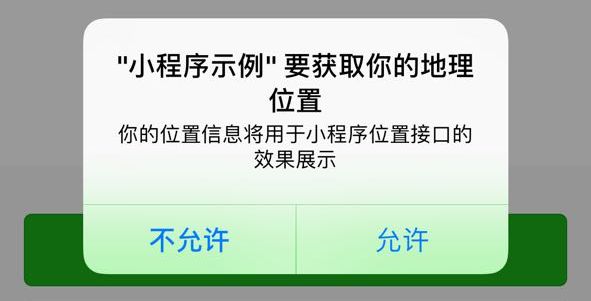
requiredBackgroundModes
Support situation: ![]()
![]()
![]()
Declare the ability to require background operation, of type array. The following projects are currently supported.
audio: Background music playbacklocation: Background Location
Code Example
export default {
pages: ['pages/index/index'],
requiredBackgroundModes: ['audio', 'location'],
}
Note: The interface running in the background is affirmed here, and it can take effect directly on the development version and experience version, while the official version still needs to pass the audit.
preloadRule
Support situation: ![]()
![]()
![]()
Declare the rules for subcontracting pre-downloads.
entryPagePath
Support situation: ![]()
![]()
Set the default launch path (home page) of the mini-program, common scenario is to launch from WeChat list page dropdown, mini-program list launch, etc. If not filled, it will default to the first item in the pages list. The parameter with page path is not supported.
Code Examples
export default {
entryPagePath: 'pages/index/index',
}
workers
Support situation: ![]()
![]()
Set the directory where Worker code is placed when using Worker to handle multi-threaded tasks.
navigateToMiniProgramAppIdList
Support situation: ![]()
![]()
When the mini-program needs to jump to other mini-program using the Taro.navigateToMiniProgram interface, you need to declare the list of appId of the mini-program you want to jump to in the configuration file, you can fill in up to 10
WeChat Mini-program specific Property
Property that is only supported in WeChat mini-program. ![]()
| Property | Type | Description |
|---|---|---|
| functionalPages | Boolean | Whether to enable the plugin function page, default off |
| plugins | Object | Plugins used |
| resizable | Boolean | Whether the iPad mini-program supports screen rotation, the default is off |
| usingComponents | Object | Global custom component configuration |
| sitemapLocation | String | Specify the location of sitemap.json |
| style | String | Specify the use of the upgraded weui style |
| useExtendedLib | Object | Specify the extension library to be referenced |
| entranceDeclare | Object | WeChat messages open with mini-program |
| darkmode | boolean | Mini-program support DarkMode |
| themeLocation | String | Specify the location of theme.json |
| lazyCodeLoading | String | Configure custom component code for on-demand injection |
| singlePage | Object | Single page mode related configuration |
| renderer | String | The default global render engine |
functionalPages
Base library 2.1.0 and above support
Plugin owner mini-program needs to set this item to enable Plugin Features Page。
plugins
Base library 1.9.6 and above support
Declare the plugin use by the mini-program。
resizable
Base library 2.3.0 and above support
Mini-program running on iPad can be set to supportScreen Rotation。 For mini-program running on PC, users can drag the window size in any proportion, and can also maximize the window in the mini program menu.
usingComponents
WeChat Developer Tools version 1.02.1810190 and above support
The custom components declared here are considered global custom components and can be used directly in pages or custom components within the mini program without further declaration.
sitemapLocation
Specify the location of the sitemap.json , The default is sitemap.json, which is the sitemap.json file named in the root directory.
style
Base library 2.8.0 and above support
WeChat App client 7.0 started with a major UI revamp. The mini-program has also undergone a style upgrade of the basic components. Configuring "style": "v2" in app.json indicates that the new version of the component style is enabled.
The components involved in this change are button icon radio checkbox switch slider. You can go to the sample mini program to experience it.
useExtendedLib
Base library 2.2.1 and above support
Specify the extension library to be referenced. The following projects are currently supported.
- weui: WeUI Component Library
It is equivalent to introducing the latest version of the npm package associated with the corresponding extension library, without taking up the package size of the mini-program. The rc tools version supports subpackage references. The usage is as follows.
Code example
export default {
useExtendedLib: {
weui: true,
},
}
entranceDeclare
Supported by WeChat App version 7.0.9 and above, iOS is not supported yet
Chat location messages are opened with taxi-like mini-program,refer to details。
Code example
export default {
entranceDeclare: {
locationMessage: {
path: 'pages/index/index',
query: 'foo=bar',
},
},
}
darkmode
Developer Tools 1.03.2004271 and above supported, Base Library 2.11.0 and above supported
WeChat iOS App 7.0.12 version and Android App 7.0.13 version officially support DarkMode.You can configure "darkmode": true to indicate the current mini-program can be adapted to DarkMode, all basic components will display different default styles according to the system theme, navigation bar and tab bar will also be automatically switched according to the developer's configuration.
After the configuration, please follow the DarkMode Adaptation Guide to do the adaptation work other than the basic style by yourself.
Code Example
export default {
darkmode: true,
}
themeLocation
Customize the path to theme.json, When "darkmode":true is configured, the current profile is a Required item.
Code Example
export default {
themeLocation: '/path/to/theme.json',
}
lazyCodeLoading
Base library 2.11.1 and above support, below 2.11.1 compatible but no optimization effect
Normally, during the launch of the mini-program, the code of all pages and custom components are injected, and custom components and pages that are not used in the current page are not actually used after the injection.
Since the base library version 2.11.1, mini-program support selective injection of code necessary to reduce the mini-program startup time and runtime memory.
Code Example
export default {
lazyCodeLoading: 'requiredComponents',
}
singlePage
Supported by Base Library 2.11.3 and above, currently opens in single page mode after sharing to friends (Beta)
Single page mode related configuration:
| Property | Type | Required | Defalult | Description |
|---|---|---|---|---|
| navigationBarFit | String | No | Automatic adjustment by default, float if the original page is a custom navigation bar, squeezed for No | The intersection status of the navigation bar with the page. A value of float means that the navigation bar floats on the page and intersects with the page; a value of squeezed means that the page is squeezed by the navigation bar and does not intersect with the page. |
renderer
Specify the default global render engine.
可选值:webview, skyline
默认值:webview
Taro offer method
Taro.getRenderer()to support get which render engine used in pageonLoadlifecycle.
Baidu Smart-program specific Property
Properties that are only supported in Baidu smart-program. ![]()
| Property | Type | Description |
|---|---|---|
| routes | Array Object | Custom routing-related settings |
| dynamicLib | Object | Introducing dynamic libraries |
routes
Base Library 3.160.3 and above support
For more details, see Custom Routes
routes is an array, each item in the array represents a set of routing rules, specifically containing the following fields.
| Property | Type | Required | Description | Example |
|---|---|---|---|---|
| path | String | Yes | Access Path | "home" |
| page | String | Yes | Page source code file paths, starting from the root of the mini-program package | "pages/home/index" |
Code Example
export default {
pages: ['pages/home/home', 'pages/list/list', 'pages/detail/detail'],
subPackage: [
{
root: 'packageA',
pages: ['pages/home/home', 'pages/list/list', 'pages/detail/detail'],
},
],
routes: [
{
path: 'home',
page: 'pages/home/home',
},
{
path: 'list',
page: 'pages/list/list',
},
{
path: 'foo/bar',
page: 'pages/list/list',
},
],
}
dynamicLib
For more information, please refer to Using dynamic libraries
QQ mini-program specific Property
Properties that are only supported in QQ mini-program. ![]()
| Property | Type | Description |
|---|---|---|
| groupIdList | String Object | You need to open the list of group numbers for the group profile card |
groupIdList
For more information, please refer to Button
Jingdong mini-program specific Property
Properties that are only supported in Jingdong mini-program.![]()
| Property | Type | Description |
|---|---|---|
| pageAlias | Object | Page alias |
| quickMenu | Object | In-button menu configuration |
pageAlias
Page alias, you can configure an alias for pages inside pages, which can be used when opening mini-programs, if the path path is unknown or the path path is too long, you need to use it with the mini-program calling protocol openapp protocol.
Code Example
export default {
pages: ['pages/index/index', 'pages/my/my'],
window: {
navigationBarTitleText: '京东小程序 Demo',
},
tabBar: {
list: [
{
pagePath: 'pages/index/index',
text: '首页',
},
{
pagePath: 'pages/my/my',
text: '个人中心',
},
],
},
debug: true,
pageAlias: {
index: 'pages/index/index',
my: 'pages/my/my',
},
}
openapp expample as follow:
openapp.jdmobile://virtual?params={"category":"jump","des":"jdmp","appId":"ao123","vapptype":"1","path":"","pageAlias":"my","param":{}}
The above example will open the pages/my/my page with appId of ao123.
Note: The page path in pageAlias must exist in pages; multiple aliases can correspond to the same page address, and aliases cannot be repeated. For more details of openapp protocol, please refer to Open Mini-program This feature requires Jingdong app version 9.3.4 and mini-program engine 1.10.13 and above.
quickMenu
Some of the menus inside the buttons can be shown and hidden by configuring switches, the default is true display state. The configurable menus as follow:
| Property | Type | Required | Defalut | Description |
|---|---|---|---|---|
| share | Boolean | No | true | Whether to show the push to friends (share) menu |
| favorite | Boolean | No | true | Whether to show the focus menu |
| sendToDesktop | Boolean | No | true | Whether to show send to desktop menu, only available for Android |
In the following example, the Send to Friends, Follow and Send to Desktop menus will all be hidden and will not be displayed, as follows.
Code Example
export default {
pages: ['pages/index/index', 'pages/my/my'],
window: {
navigationBarTitleText: '京东小程序 Demo',
},
quickMenu: {
share: false,
favorite: false,
sendToDesktop: false,
},
}
The menu inside quickMenu can only be hidden if the boolean false is configured, and if there is an API that can control the hiding of certain menus, the priority of the API is greater than the configuration here, which is a global configuration and is only supported in app.json.