CameraContext
方法
onCameraFrame
获取 Camera 实时帧数据
注: 使用该接口需同时在 camera 组件属性中指定 frame-size。
支持情况:

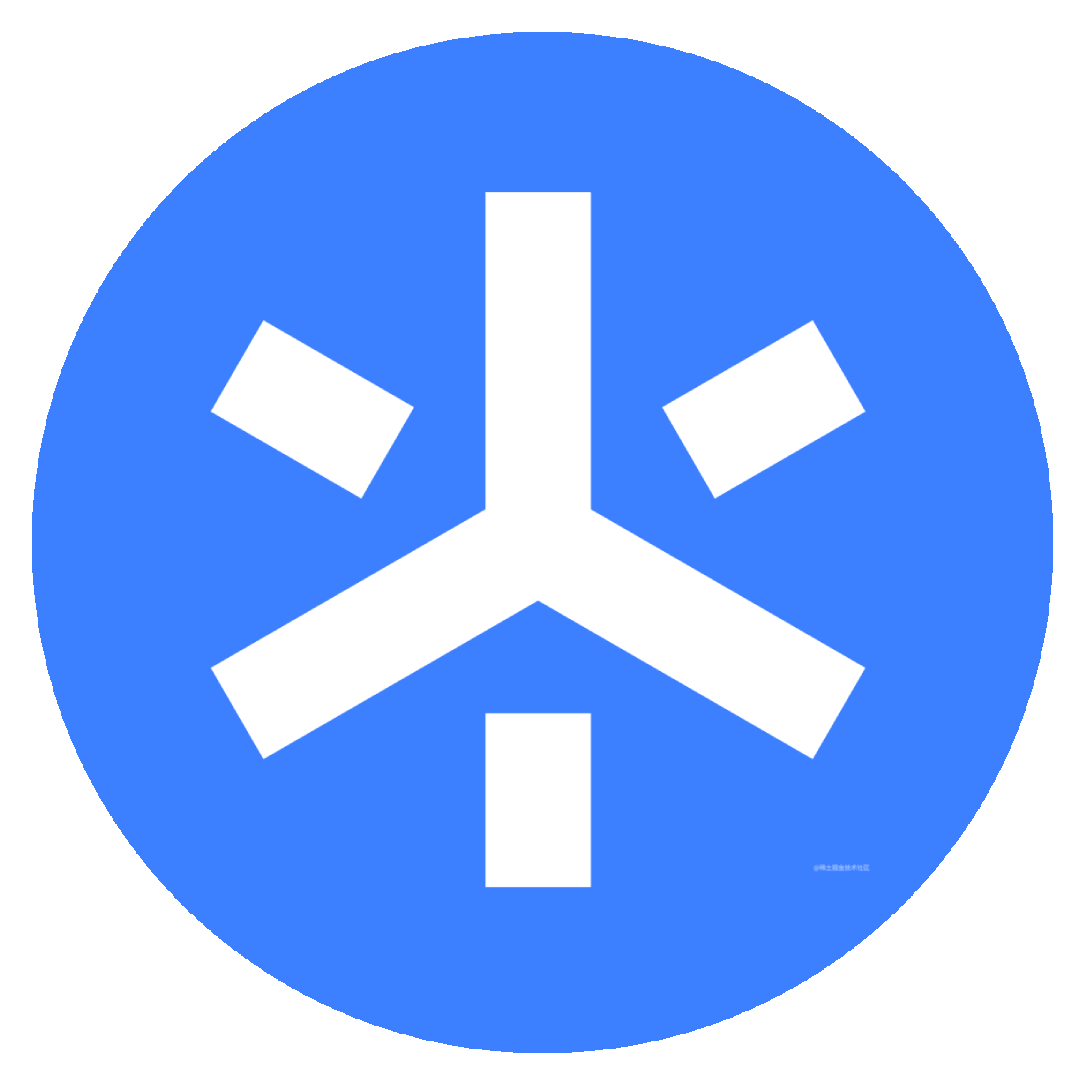

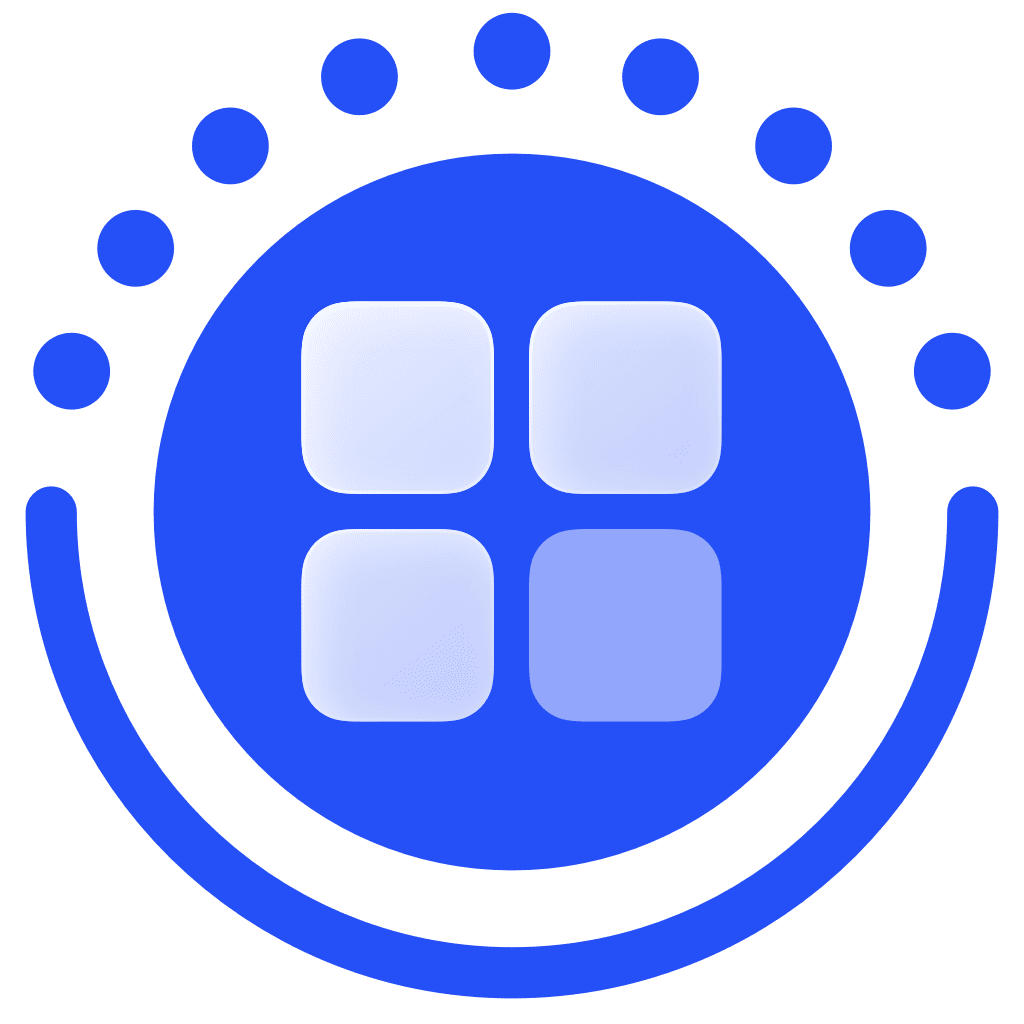
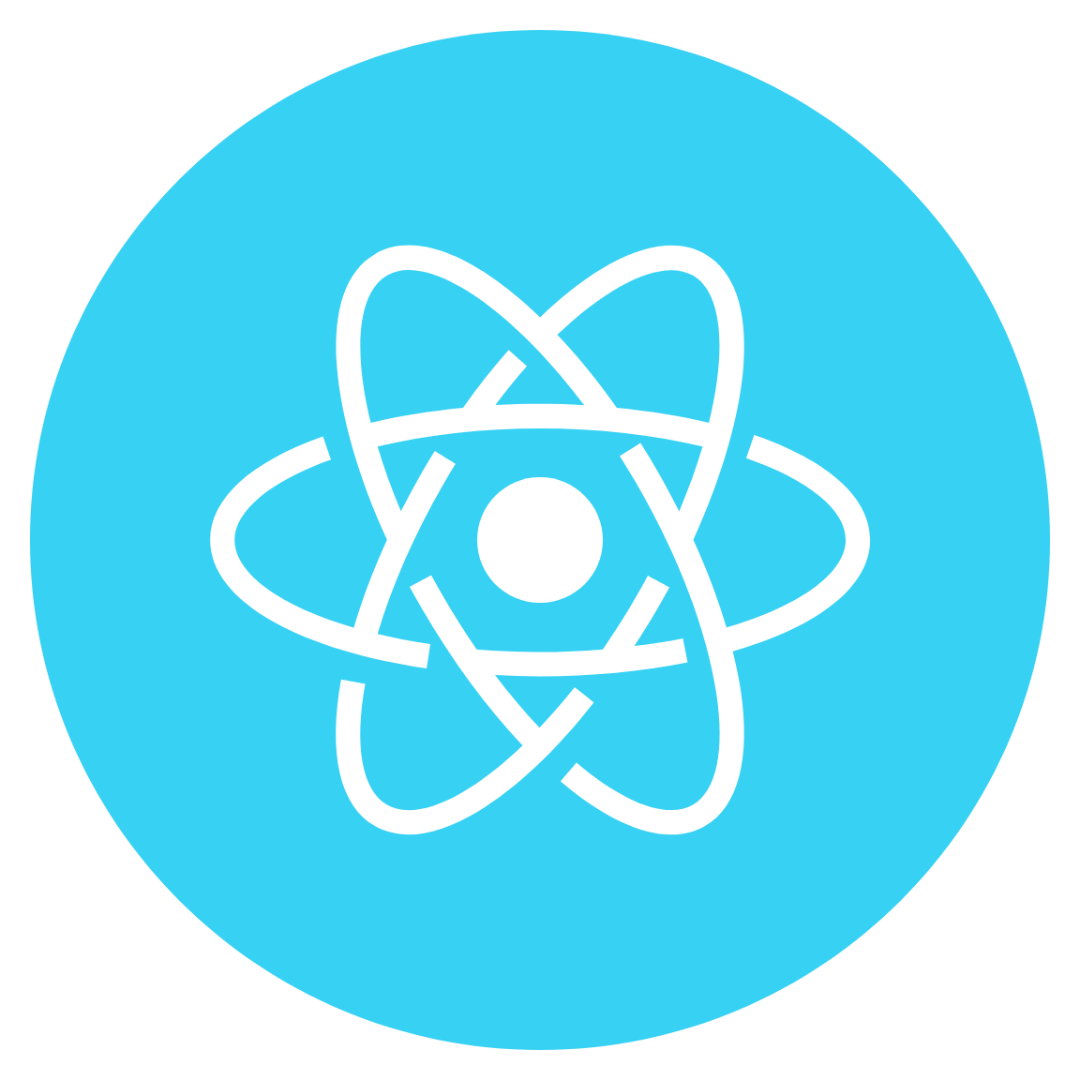
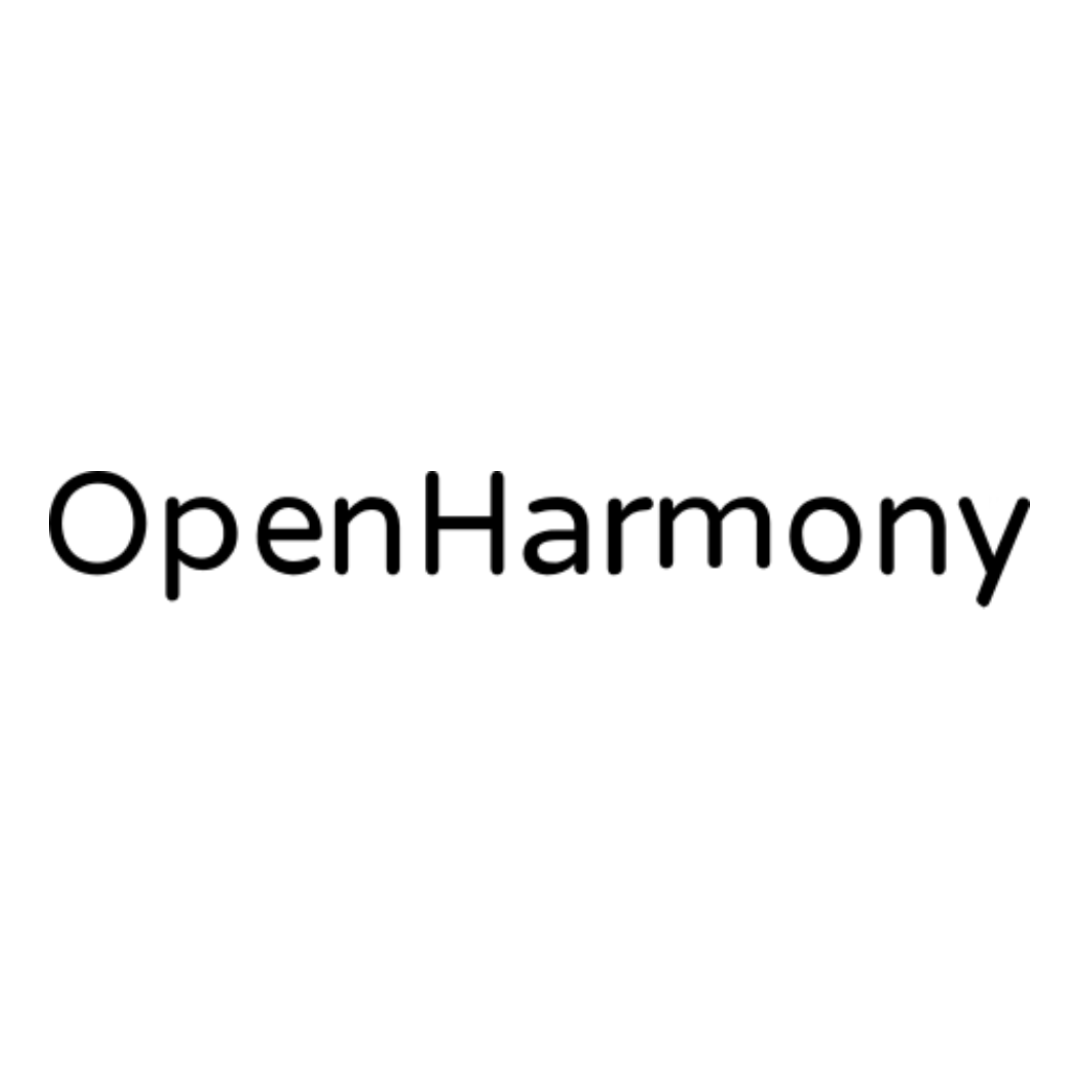
(callback: OnCameraFrameCallback) => CameraFrameListener
| 参数 | 类型 | 说明 |
|---|---|---|
| callback | OnCameraFrameCallback | 回调函数 |
示例代码
const context = wx.createCameraContext()
const listener = context.onCameraFrame((frame) => {
console.log(frame.data instanceof ArrayBuffer, frame.width, frame.height)
})
listener.start()
setZoom
设置缩放级别
支持情况:

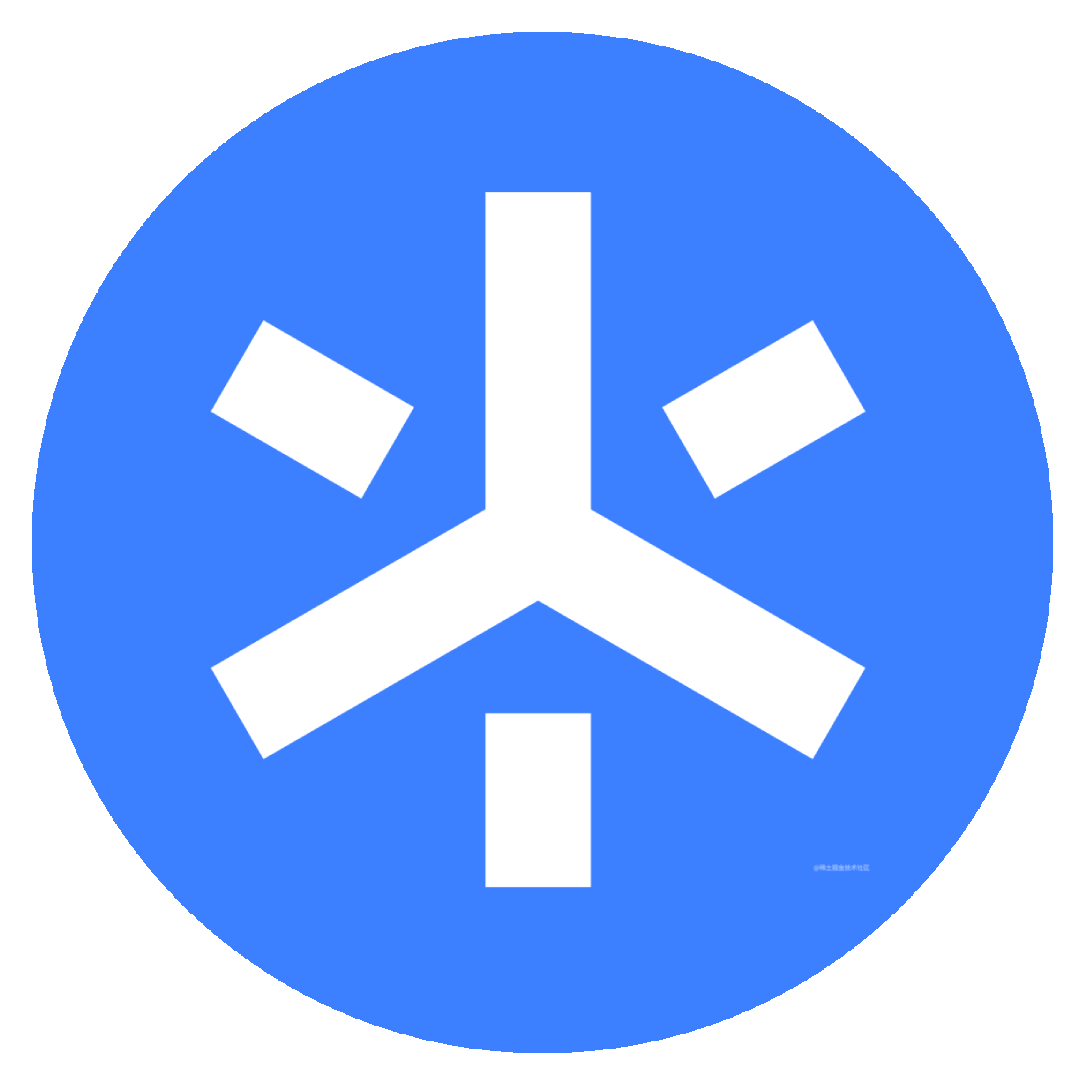

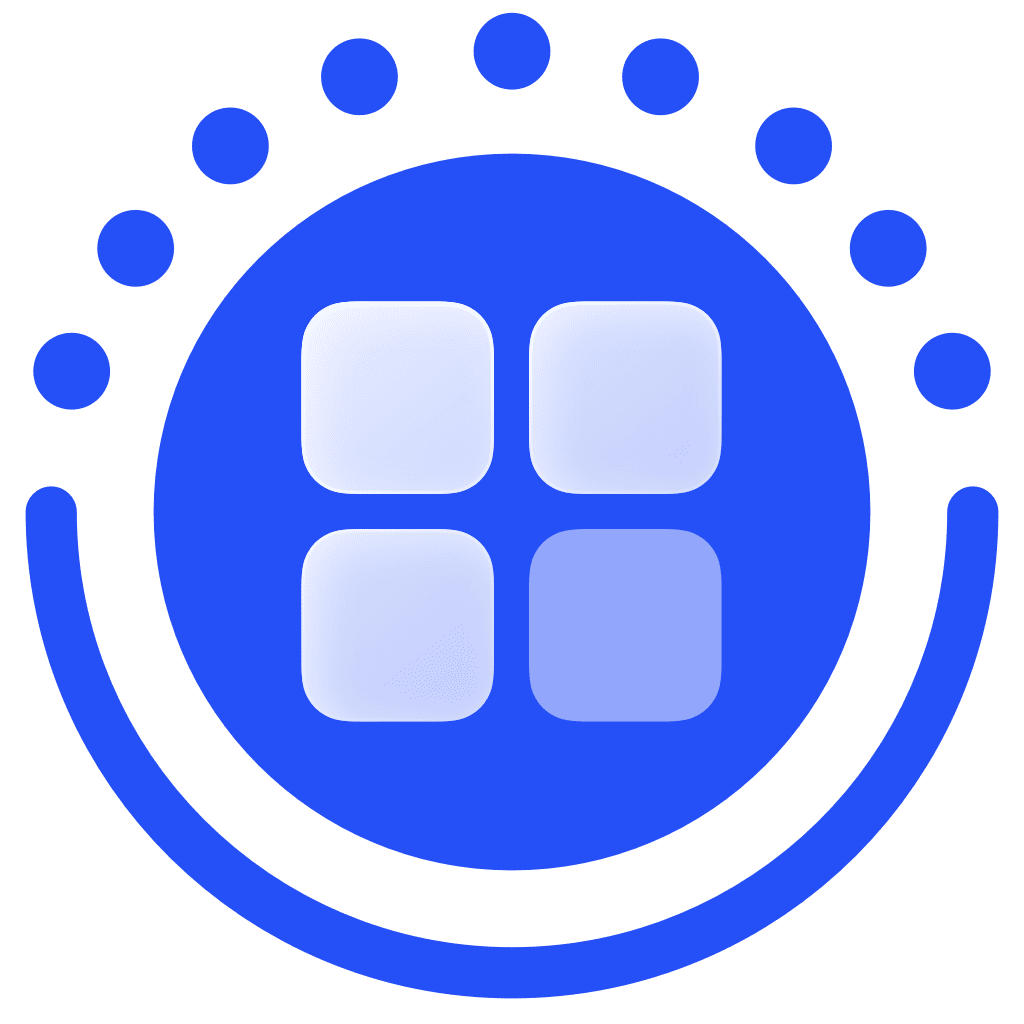
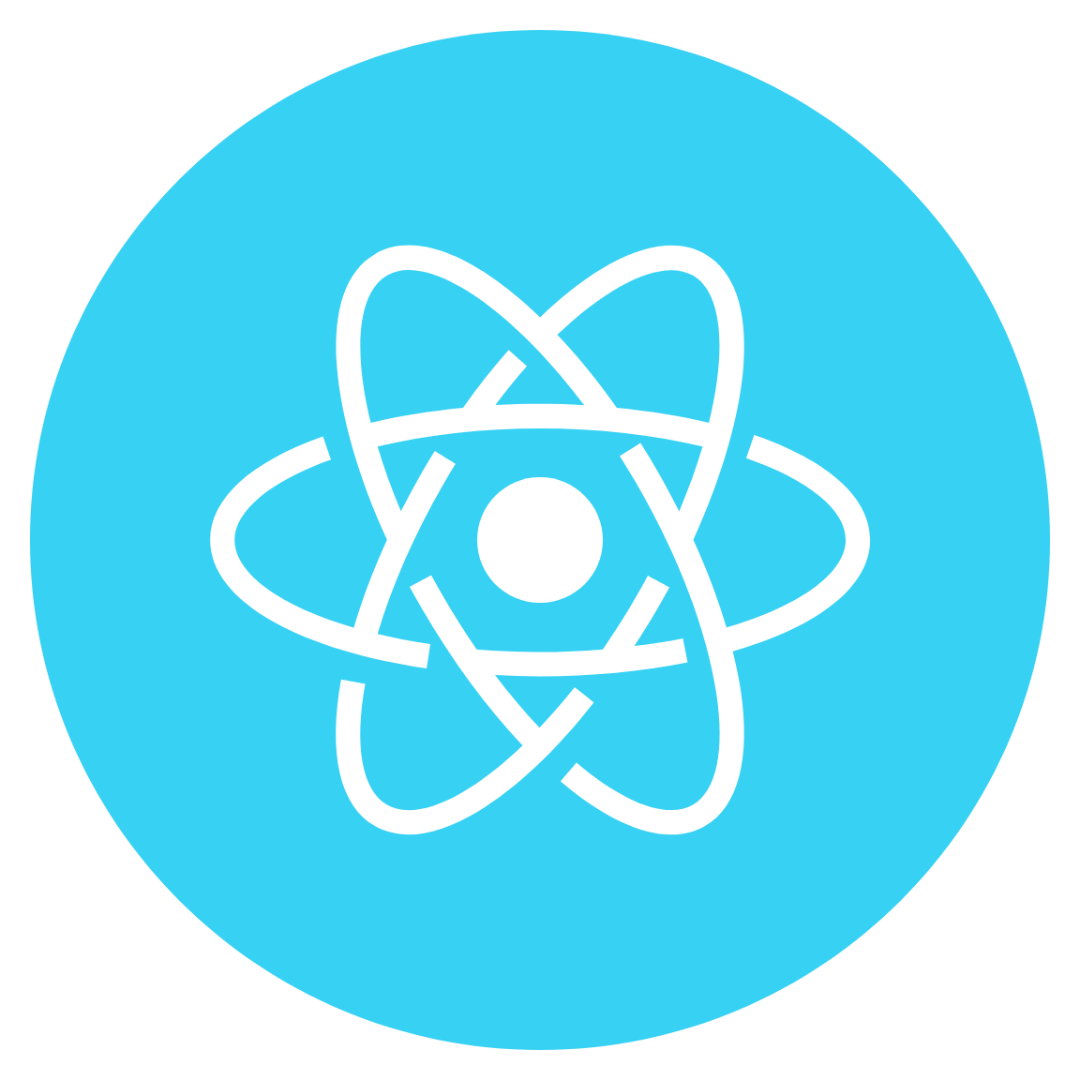
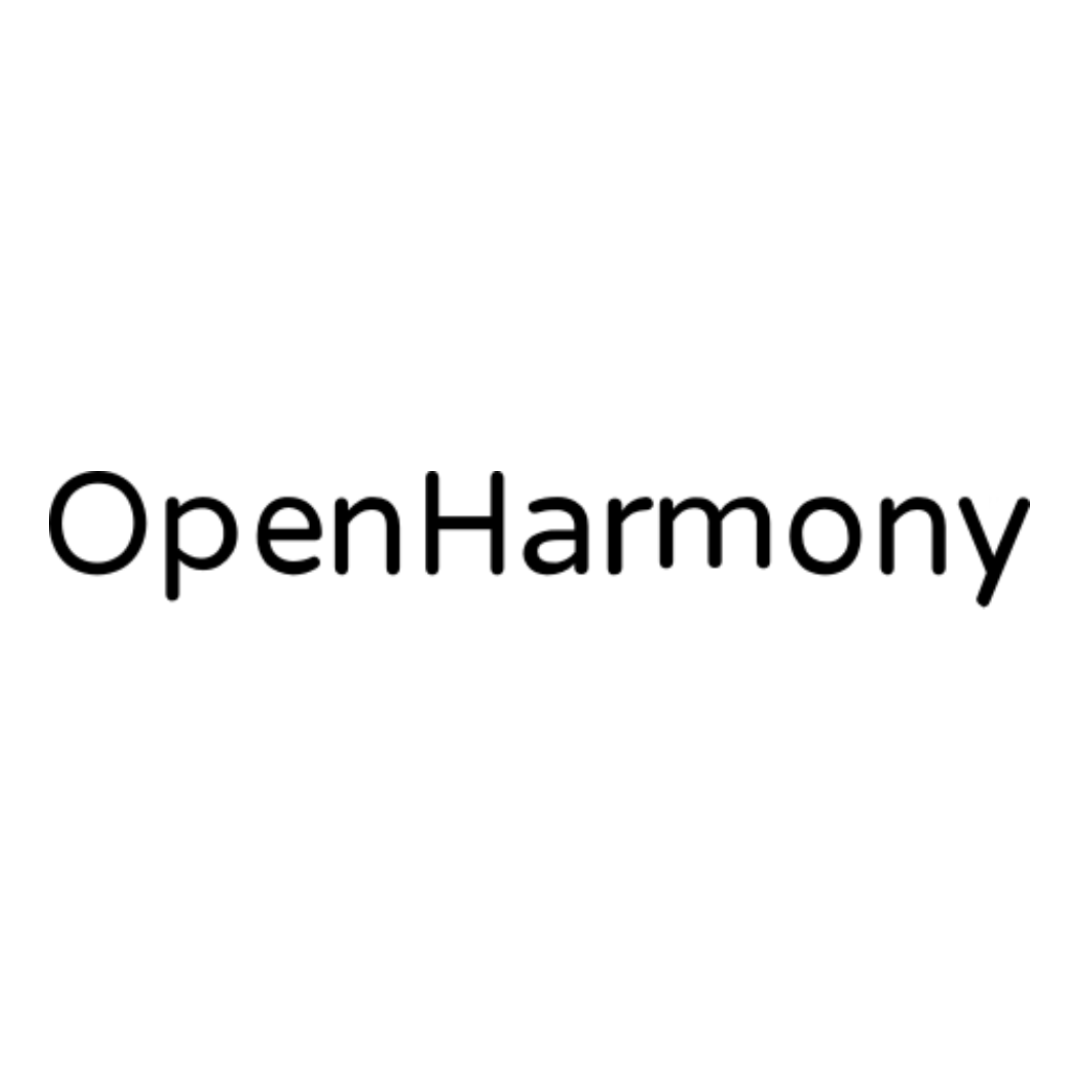
(option: SetZoomOption) => void
| 参数 | 类型 |
|---|---|
| option | SetZoomOption |
startRecord
开始录像
支持情况:

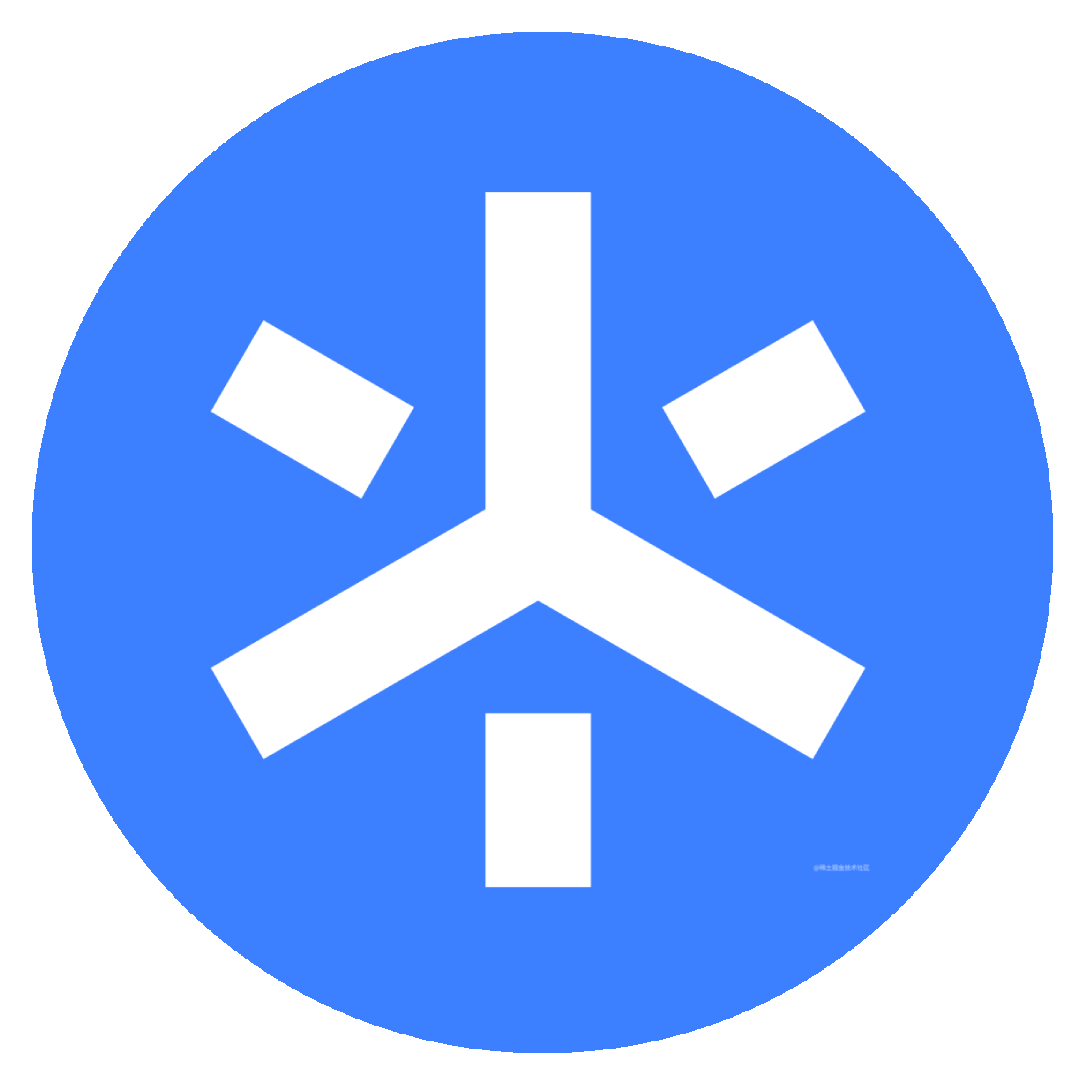

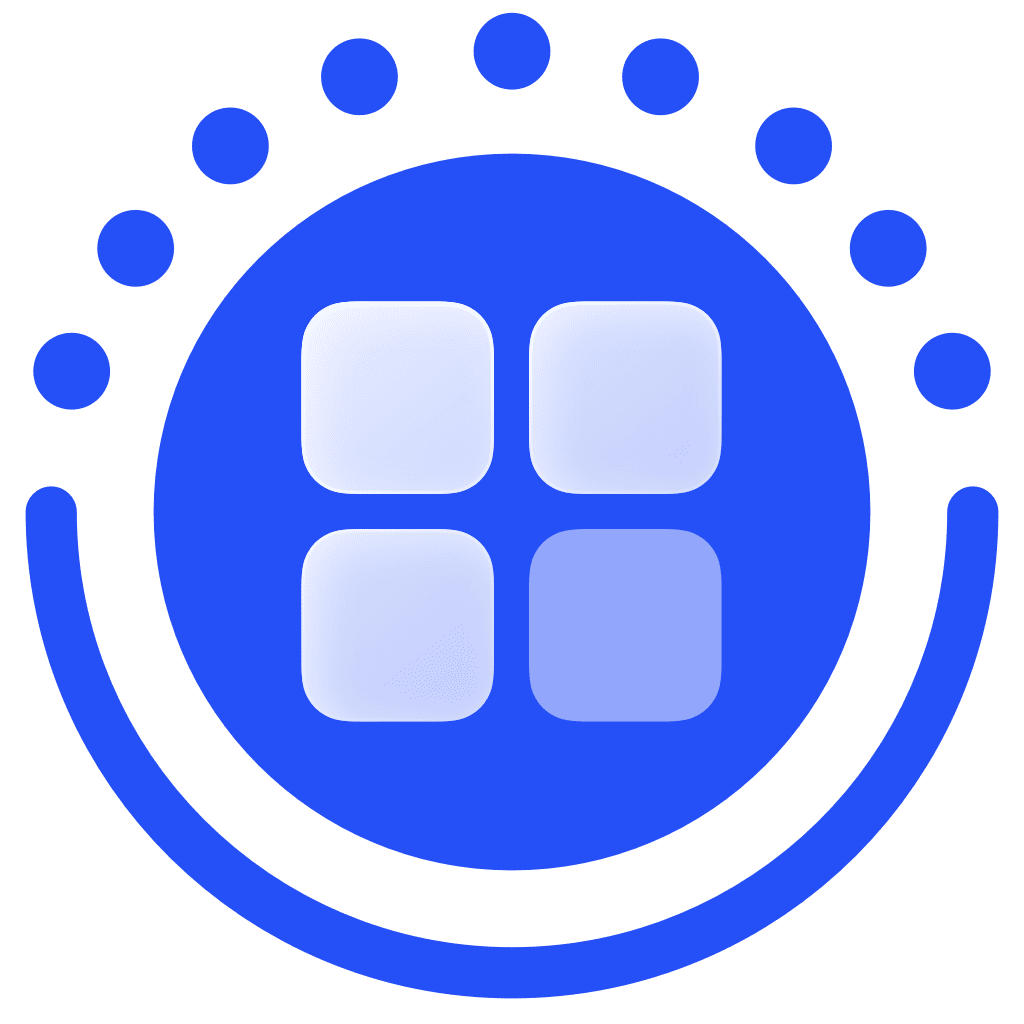
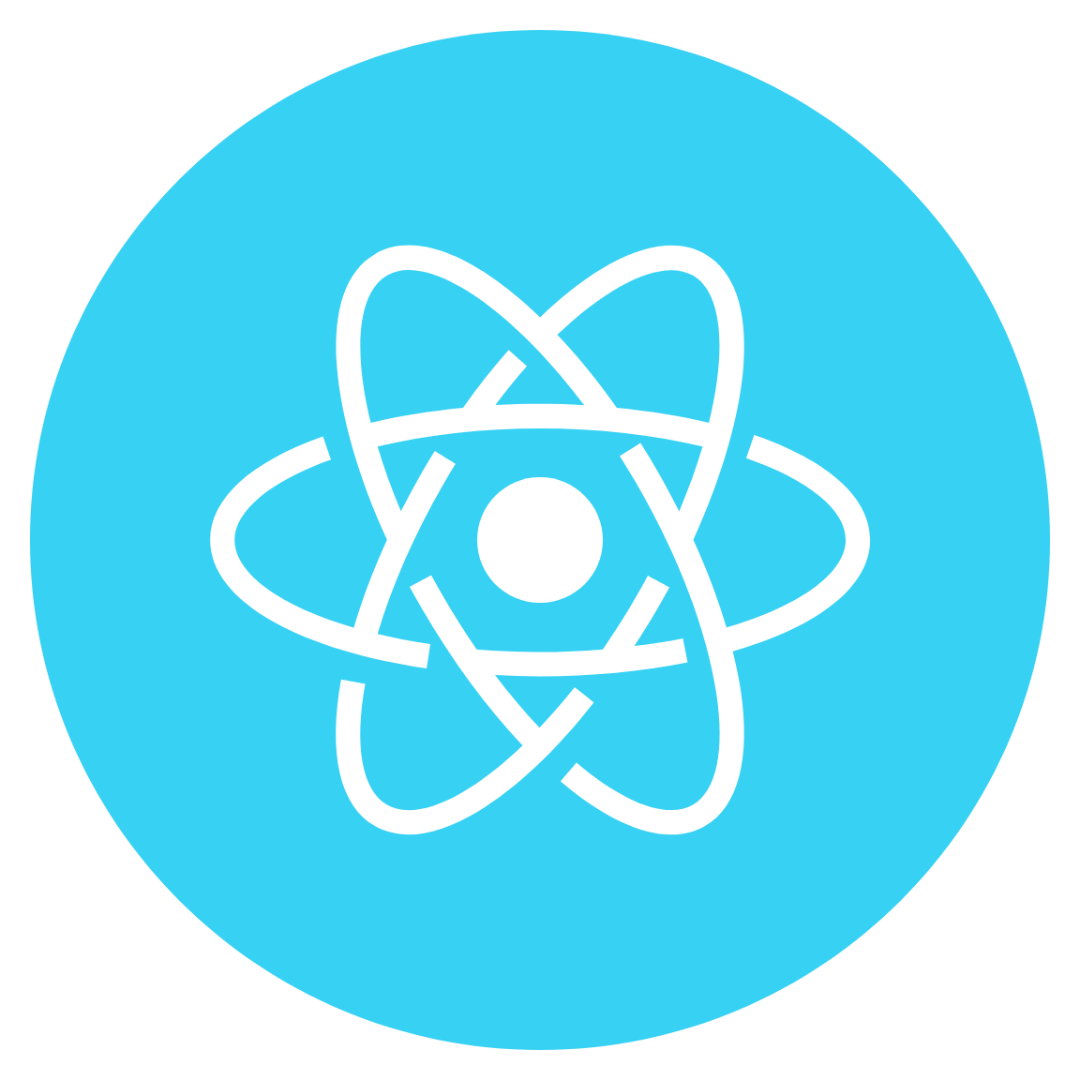
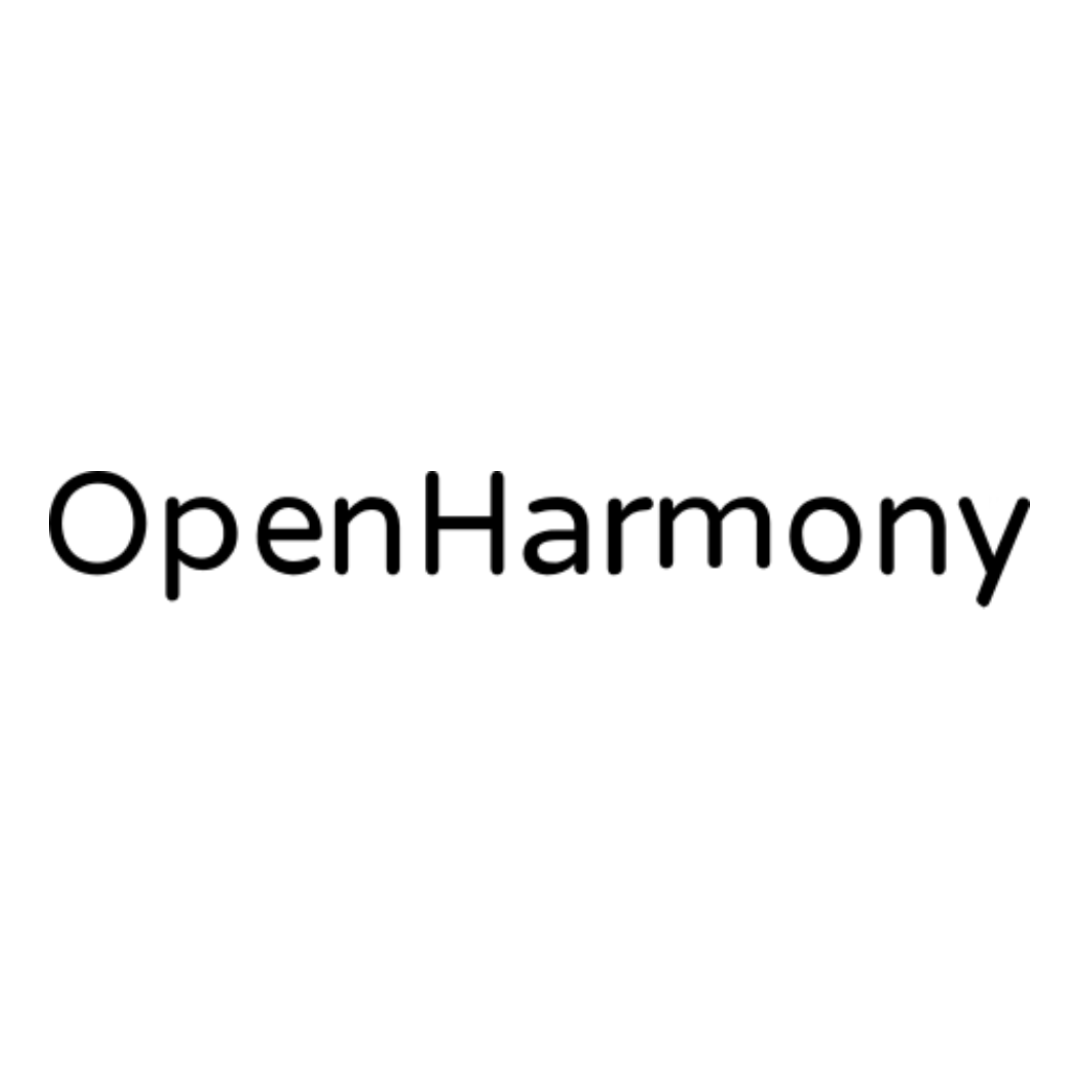
(option: StartRecordOption) => void
| 参数 | 类型 |
|---|---|
| option | StartRecordOption |
stopRecord
结束录像
支持情况:

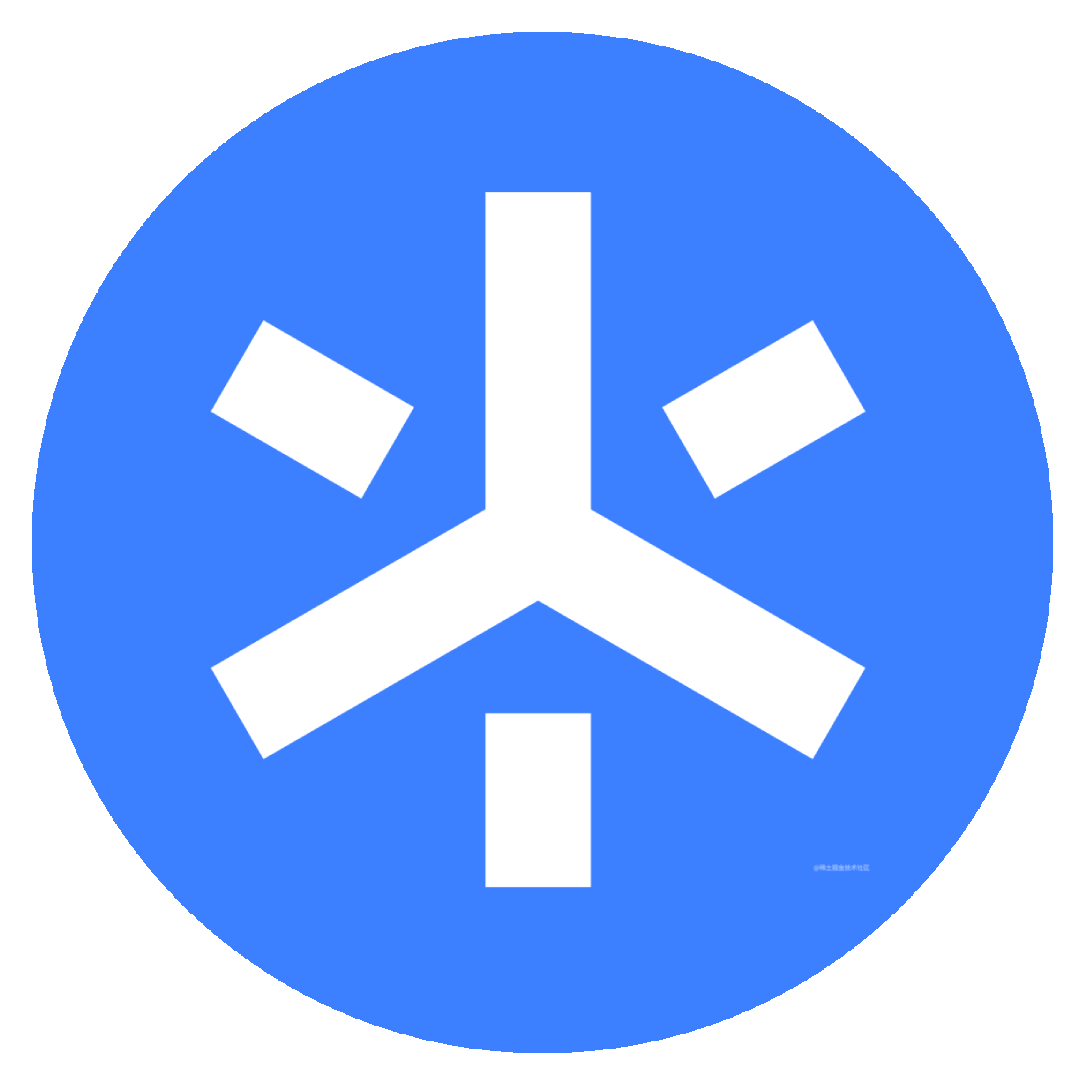

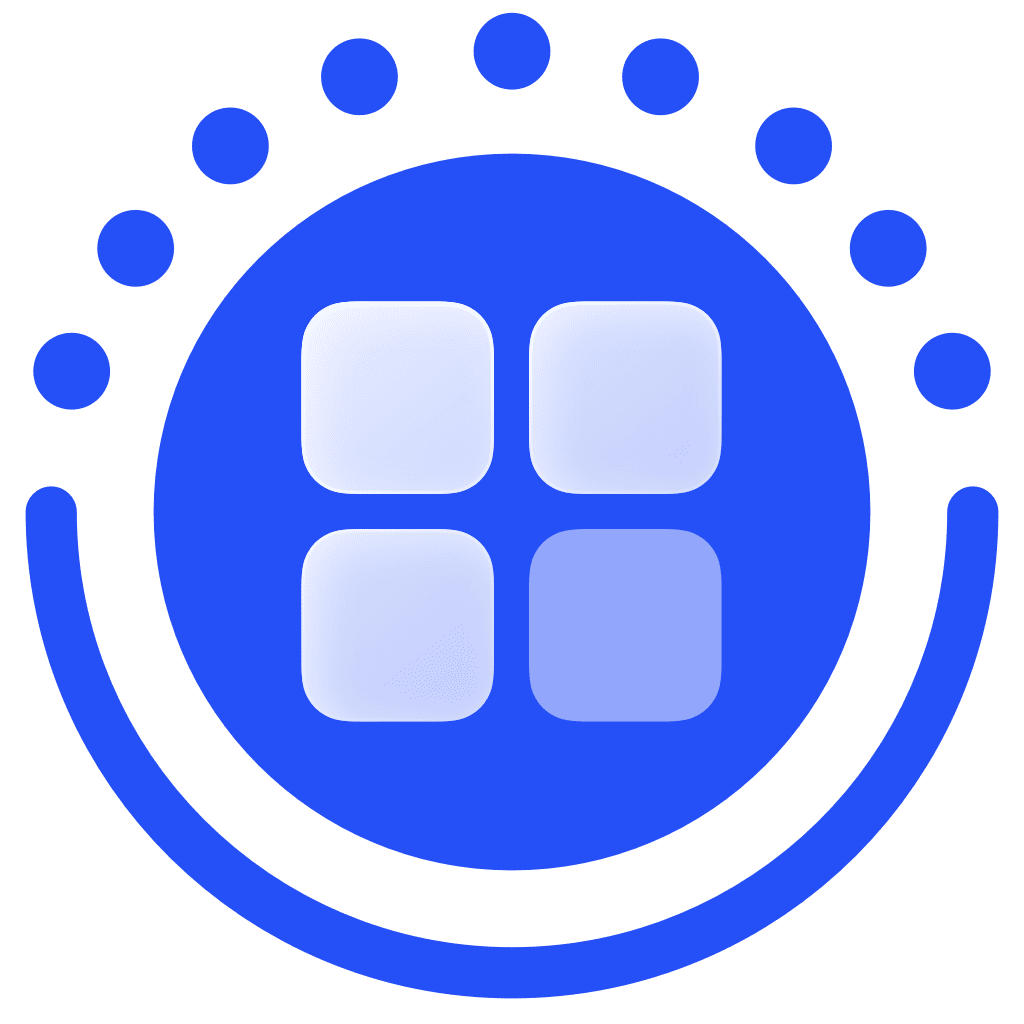
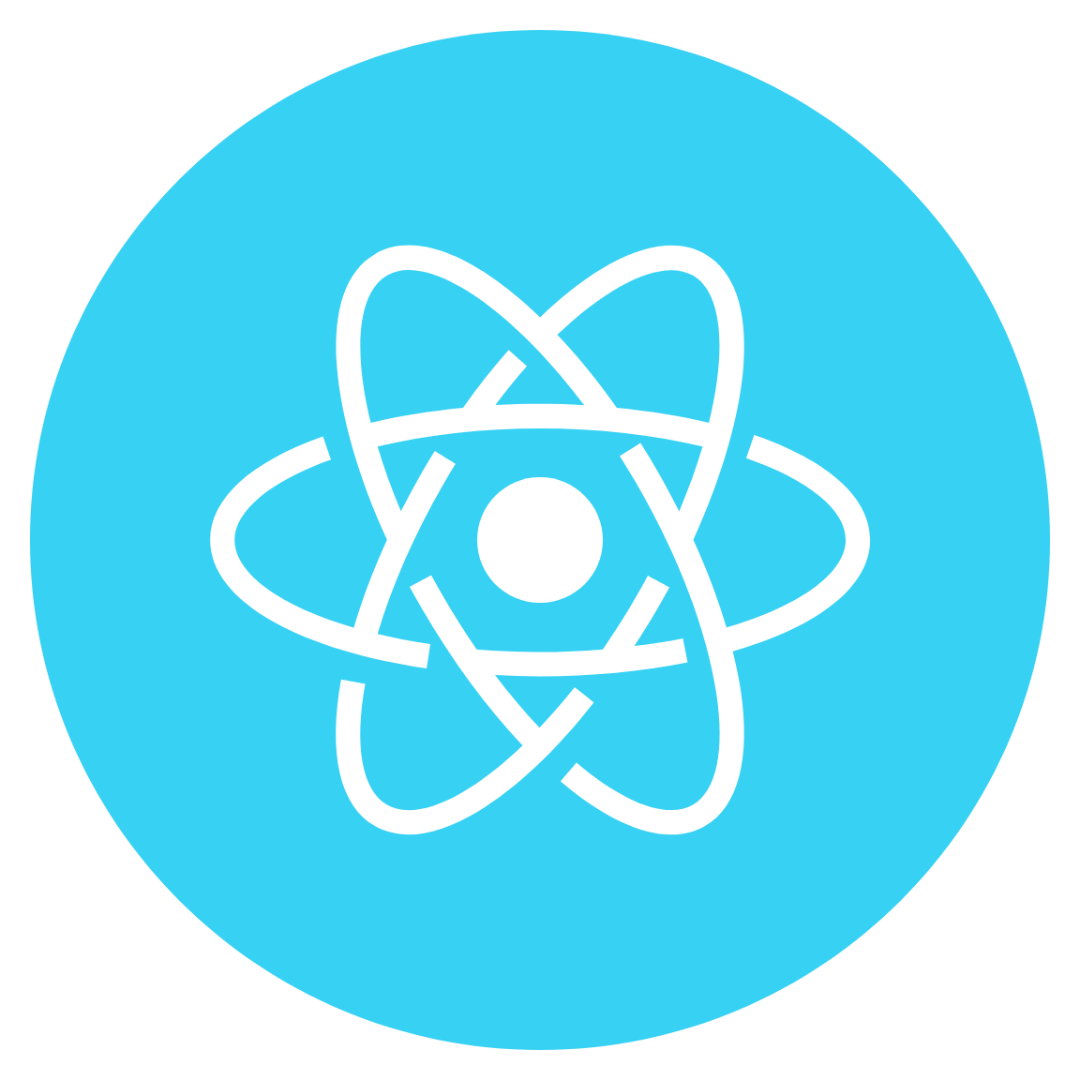
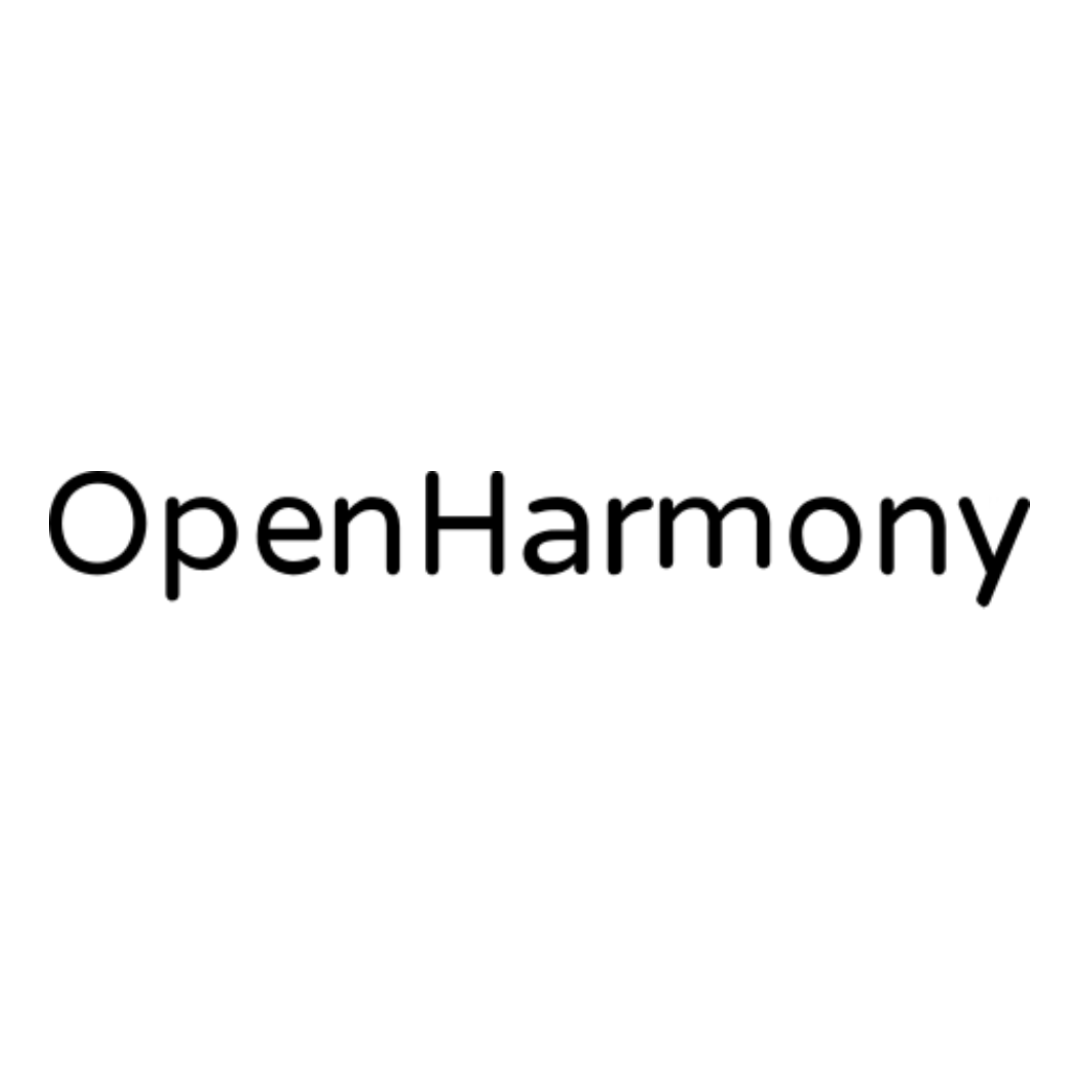
(option?: StopRecordOption) => void
| 参数 | 类型 |
|---|---|
| option | StopRecordOption |
takePhoto
拍摄照片
支持情况:

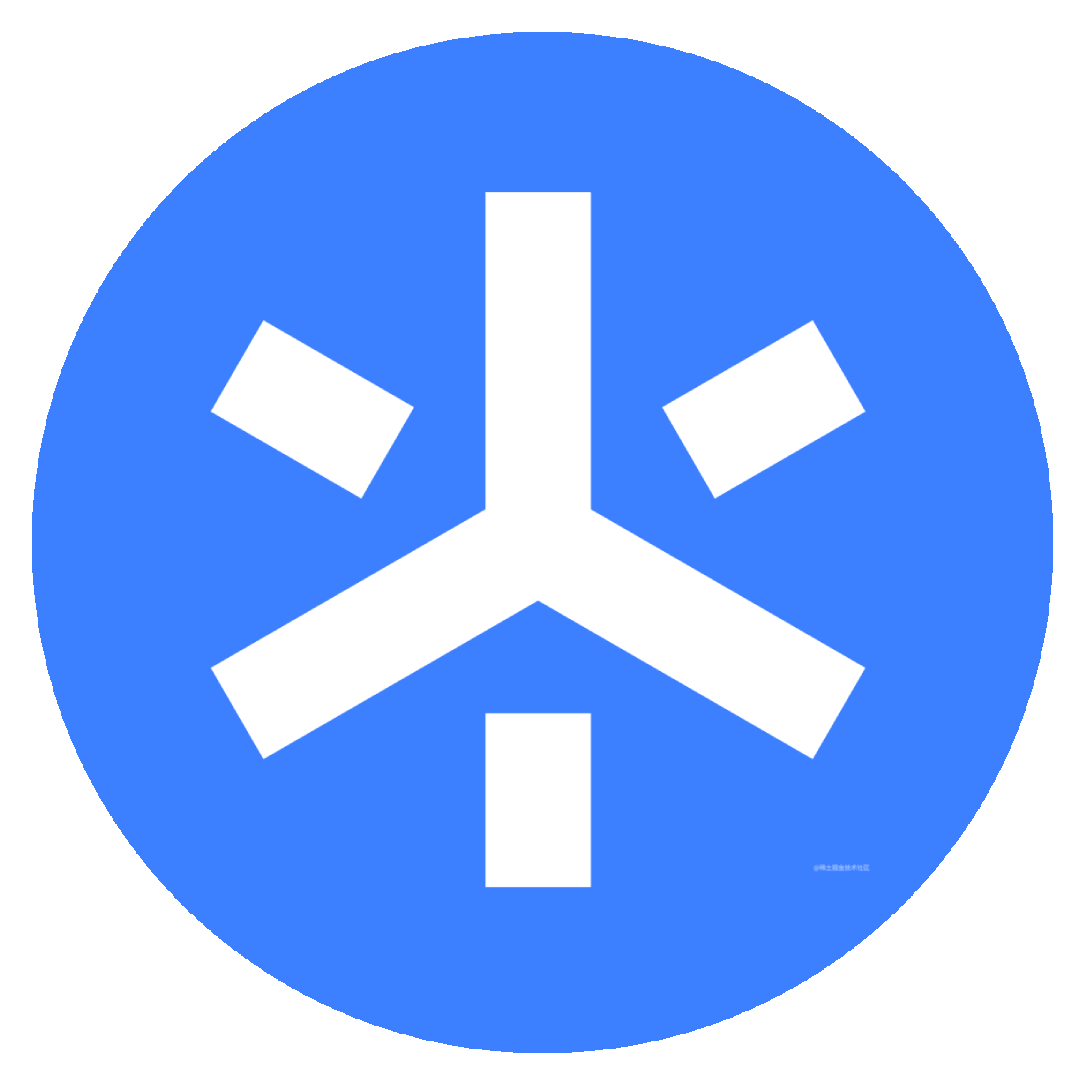

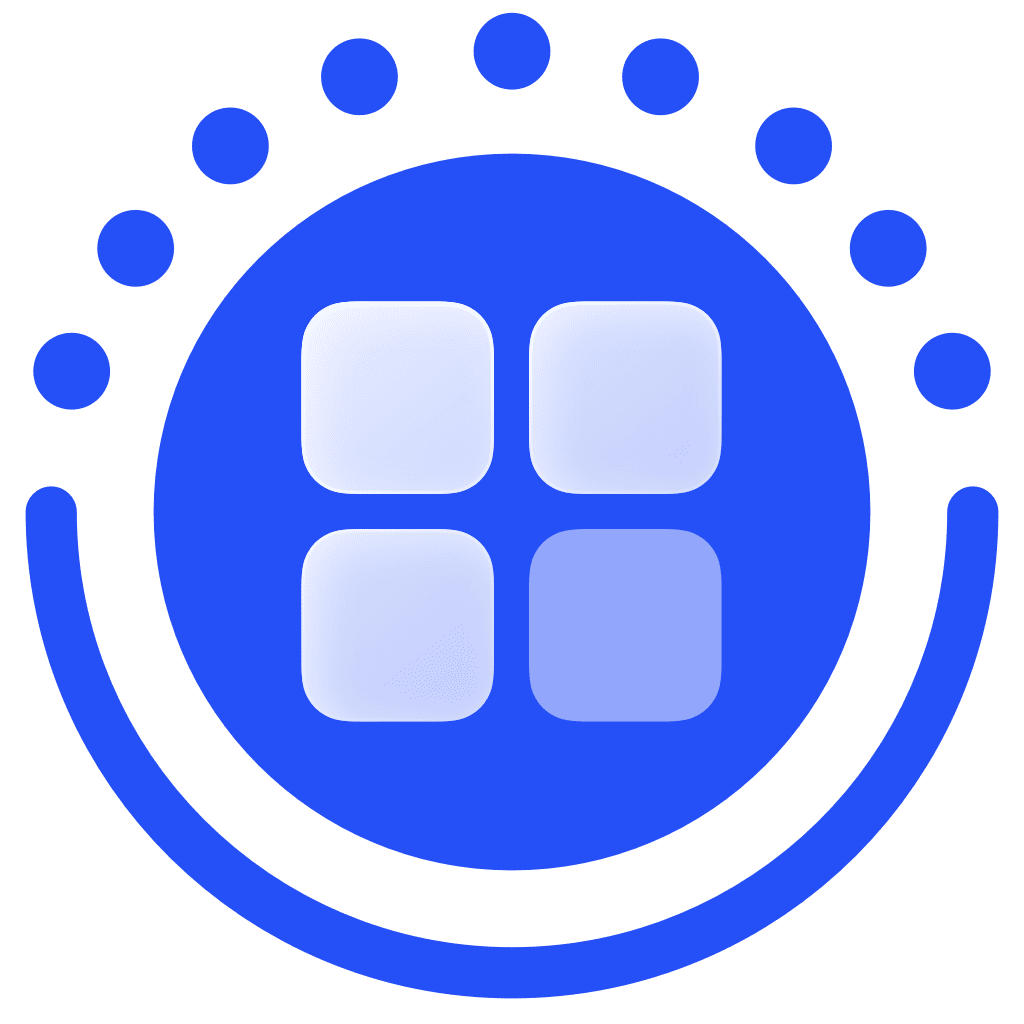
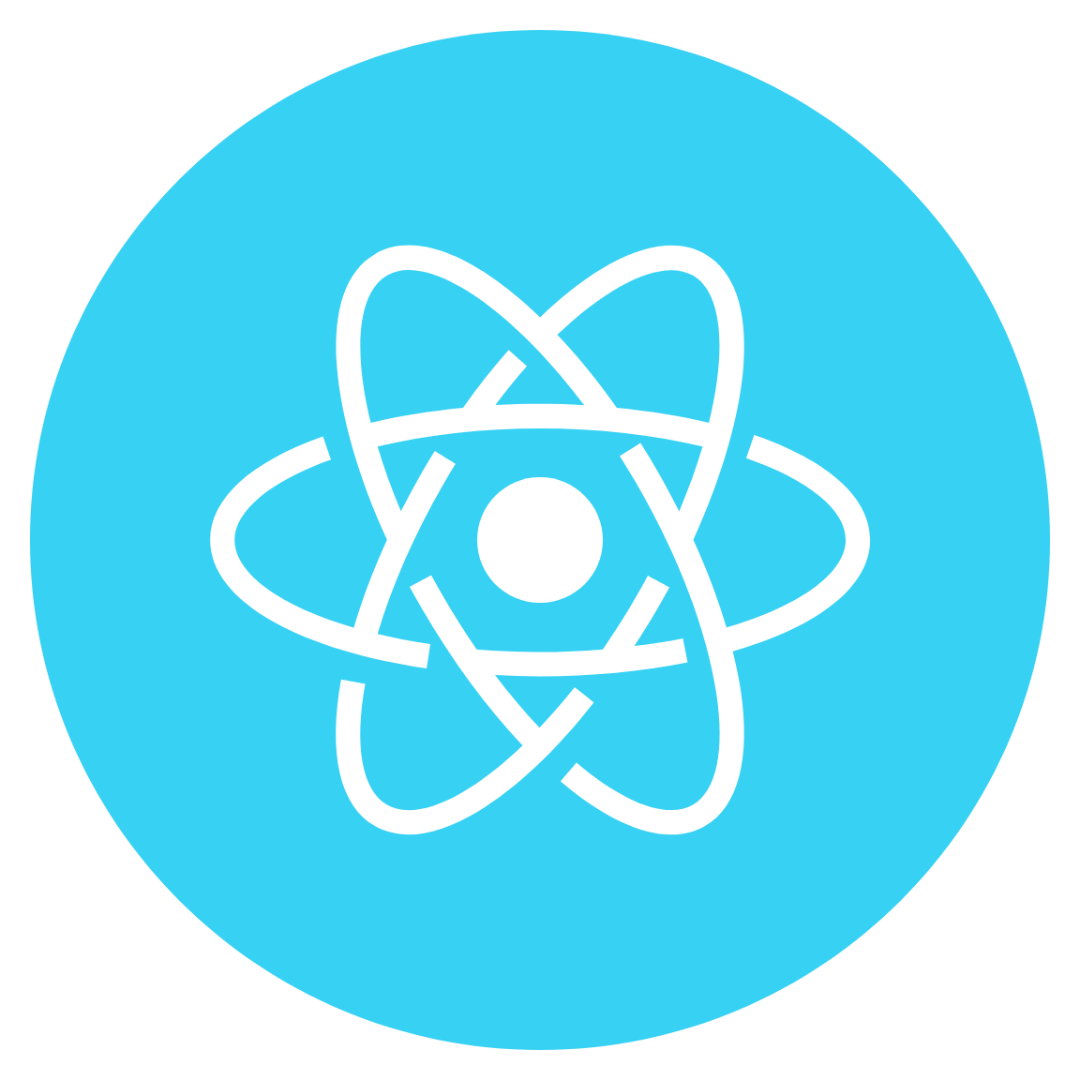
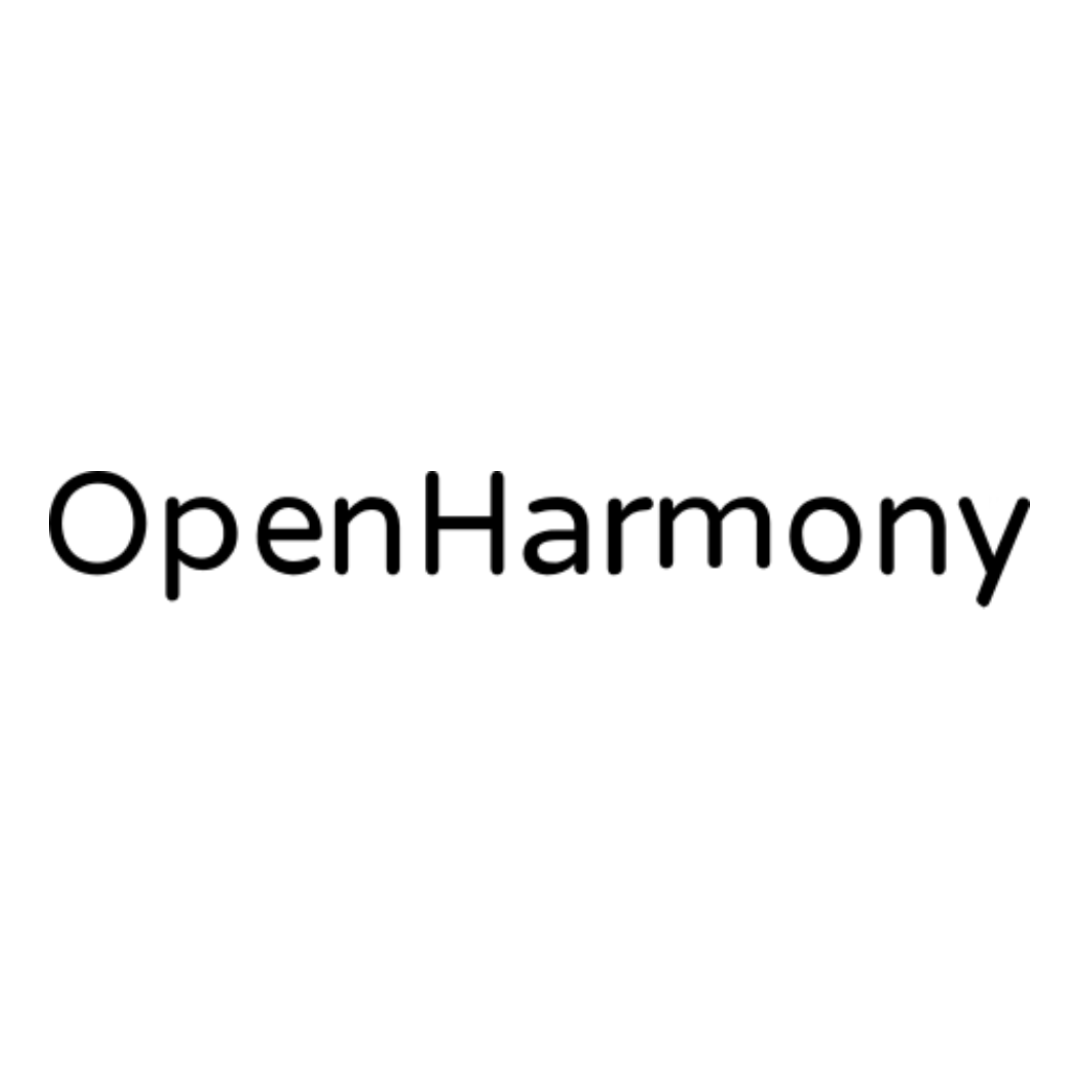
(option: TakePhotoOption) => void
| 参数 | 类型 |
|---|---|
| option | TakePhotoOption |
参数
SetZoomOption
| 参数 | 类型 | 必填 | 说明 |
|---|---|---|---|
| complete | (res: TaroGeneral.CallbackResult) => void | 否 | 接口调用结束的回调函数(调用成功、失败都会执行) |
| fail | (res: TaroGeneral.CallbackResult) => void | 否 | 接口调用失败的回调函数 |
| success | (res: StartRecordSuccessCallbackResult) => void | 否 | 接口调用成功的回调函数 |
| zoom | number | 是 | 缩放级别,范围[1, maxZoom]。zoom 可取小数,精确到小数后一位。maxZoom 可在 bindinitdone 返回值中获取。 |
StartRecordSuccessCallbackResult
| 参数 | 类型 | 说明 |
|---|---|---|
| zoom | number | 实际设置的缩放级别。由于系统限制,某些机型可能无法设置成指定值,会改用最接近的可设值。 |
| setZoom | number | API 支持度: alipay alipay: on android |
StartRecordOption
| 参数 | 类型 | 必填 | 说明 |
|---|---|---|---|
| complete | (res: TaroGeneral.CallbackResult) => void | 否 | 接口调用结束的回调函数(调用成功、失败都会执行) |
| fail | (res: TaroGeneral.CallbackResult) => void | 否 | 接口调用失败的回调函数 |
| success | (res: TaroGeneral.CallbackResult) => void | 否 | 接口调用成功的回调函数 |
| timeoutCallback | StartRecordTimeoutCallback | 否 | 超过30s或页面 onHide 时会结束录像 |
StartRecordTimeoutCallback
超过30s或页面 onHide 时会结束录像
(result: StartRecordTimeoutCallbackResult) => void
| 参数 | 类型 |
|---|---|
| result | StartRecordTimeoutCallbackResult |
StartRecordTimeoutCallbackResult
| 参数 | 类型 | 说明 |
|---|---|---|
| tempThumbPath | string | 封面图片文件的临时路径 |
| tempVideoPath | string | 视频的文件的临时路径 |
| height | string | 视频文件的高度。 API 支持度: alipay |
| width | string | 视频文件的宽度。 API 支持度: alipay |
| size | string | 视频文件的尺寸。 API 支持度: alipay |
| duration | string | 录制的持续时间。 API 支持度: alipay |
StopRecordOption
| 参数 | 类型 | 必填 | 说明 |
|---|---|---|---|
| complete | (res: TaroGeneral.CallbackResult) => void | 否 | 接口调用结束的回调函数(调用成功、失败都会执行) |
| fail | (res: TaroGeneral.CallbackResult) => void | 否 | 接口调用失败的回调函数 |
| success | (result: StopRecordSuccessCallbackResult) => void | 否 | 接口调用成功的回调函数 |
StopRecordSuccessCallbackResult
| 参数 | 类型 | 说明 |
|---|---|---|
| tempThumbPath | string | 封面图片文件的临时路径 |
| tempVideoPath | string | 视频的文件的临时路径 |
| errMsg | string | 调用结果 |
TakePhotoOption
| 参数 | 类型 | 必填 | 说明 |
|---|---|---|---|
| complete | (res: TaroGeneral.CallbackResult) => void | 否 | 接口调用结束的回调函数(调用成功、失败都会执行) |
| fail | (res: TaroGeneral.CallbackResult) => void | 否 | 接口调用失败的回调函数 |
| quality | keyof Quality | 否 | 成像质量 |
| success | (result: TakePhotoSuccessCallbackResult) => void | 否 | 接口调用成功的回调函数 |
TakePhotoSuccessCallbackResult
| 参数 | 类型 | 说明 |
|---|---|---|
| tempImagePath | string | 照片文件的临时路径,安卓是jpg图片格式,ios是png |
| errMsg | string | 调用结果 |
OnCameraFrameCallback
回调函数
(result: OnCameraFrameCallbackResult) => void
| 参数 | 类型 |
|---|---|
| result | OnCameraFrameCallbackResult |
OnCameraFrameCallbackResult
| 参数 | 类型 | 说明 |
|---|---|---|
| data | ArrayBuffer | 图像像素点数据,一维数组,每四项表示一个像素点的 rgba |
| height | number | 图像数据矩形的高度 |
| width | number | 图像数据矩形的宽度 |
Quality
| 参数 | 说明 |
|---|---|
| high | 高质量 |
| normal | 普通质量 |
| low | 低质量 |
| original | 原图 |
API 支持度
| API | 微信小程序 | 支付宝小程序 | 抖音小程序 | H5 | React Native | Harmony | ASCF元服务 |
|---|---|---|---|---|---|---|---|
| CameraContext.onCameraFrame | ✔️ | ✔️ | ✔️ | ||||
| CameraContext.setZoom | ✔️ | ✔️ | ✔️ | ||||
| CameraContext.startRecord | ✔️ | ✔️ | ✔️ | ✔️ | ✔️ | ||
| CameraContext.stopRecord | ✔️ | ✔️ | ✔️ | ✔️ | ✔️ | ||
| CameraContext.takePhoto | ✔️ | ✔️ | ✔️ | ✔️ | ✔️ |