The Debug guide
Like all frameworks, Taro there are likely to be a bug. When do you think of your code is no problem, the problem is the Taro, can according to the content of this chapter for debugging.
When you debug in Taro, please make sure all process has been completed:
- ESLint has open and no error;
- After a roughly time including best practices document, and there is no corresponding document a description of the problem;
- Search related issue, the issue did not mention relevant solution;
- According to the project use Taro version upgrade to see changelog, no opinion in the changelog repair issues related to submit;
A lot of times as long as you go again, all the above four process problems will be readily solved. As a crafty framework, Taro has very many modules, when problems occur Taro also need module debugging, and then we will give some sample has solved the bug, we debug the thinking of the bug:
Installation
Using yarn installed CLI error
Due to the commander.js, under the Mac using yarn CLI installation, carry out orders to the occasional error
taro-init(1) does not exist, try --help
At that time, you can choose to use NPM or CNPM reinstall the CLI, or CLI added to the environment variables to solve。
Project rely on has been installed
Because of Taro @tarojs/webpack-runner package default depends on the node-sass, but sometimes can't rely on has been installed, here, suggest use taobao directly cnpm for installation, or try this package
mini-app
There is no error, but shows results than expected
Filtering is diff logic
This problem occurred in the page or component update.
Before the call setData method of mini-apps, Taro could do the state and the data once diff.
If a property value from the state and the data did not change, probably won't setData again this property, cause the page do not have the right to update or components.
This kind of problem appears more in small application form components, such as the following two issue: #1981、#2257. Because some form components is a mini-app controlled components, form update, corresponding to the value of the value of the data will not be updated, is leading the data value and initial value. SetState again if this attribute is the initial value, because the diff logic attribute values did not change, not setData this attribute, view results in no update. The correct approach is in the form components update events setData value for the current value, ensure data consistent with the display value form.
debug diff
开发者可以在开发者工具中找到 taro 运行时库,在 diff 方法前后打断点或 log,观察 state、小程序 data 和 diff 后将要被 setData 的数据,这种排查有助定位很多视图更新问题。 Developers can be found in the developer tools taro runtime library, or log in diff method before and after the break point, observe the state、mini-app data and will be setData data, after the diff view update the screening will help locate many.

WeChat mini-apps, increase the array elements cannot be correctly update the array length
Increase the array elements, after the diff will be updated according to the path. But because of bug WeChat applet itself, according to the path update array, array length will not update correctly. As shown in the #882
This problem only appear in WeChat applet, WeChat official statement is not fixed。
The recommendation is open a new state values to synchronous length change.
Compile the template error
This time is likely to be compiled template appeared error. For example, #2285 , Lord wrote two nested loops, unable to correctly in the second loop access to the first loop statement index variables:
// Assume that the source code in the src/pages/index/index.js
rooms.map((room, index) => (
<View key={room.id}>
<View>The room</View>
<View className="men">
{room.checkInMen.map(man => (
<View onClick={this.handleRemoveMan.bind(this, man.id, index)}>
{man.name}
</View>
))}
</View>
</View>
);
And compiled .wxml will be:
<!-- The compiled code will generate at least three files, respectively: -->
<!-- dist/pages/index/index.js,dist/pages/index/index.wxml,dist/pages/index/index.json -->
<view wx:for="{{loopArray0}}" wx:for-item="room" wx:for-index="index">
<view>The room</view>
<view class="men">
<view data-e-tap-a-b="{{index}}" bindtap="handleRemoveMan" wx:for="{{room.$anonymousCallee__0}}" wx:for-item="man" data-e-tap-so="this" data-e-tap-a-a="{{man.$original.id}}">{{man.$original.name}}
</view>
</view>
</view>
</view>
Were observed before and after compiled file, we can find that: because of the second loop is not specified index variable names, Taro compile cycle also does not specify index variable names. But the problem is WeChat mini-app when do not specify a index, will implicitly injection, a index variable name as index. So this code in the second loop access index, is actually the current loop index, rather than superior cycle index.
When we understand the problem, it is easy to solve problem, as long as in the second loop explicitly exposed loop of the second variable, the source code can be amended as:
rooms.map((room, index) => (
<View key={room.id}>
<View>The room</View>
<View className="men">
{room.checkInMen.map((man, _) => (
<View onClick={this.handleRemoveMan.bind(this, man.id, index)}>
{man.name}
</View>
))}
</View>
</View>
);
When running in a small developer tool error
Sometimes we will meet at runtime errors like this:
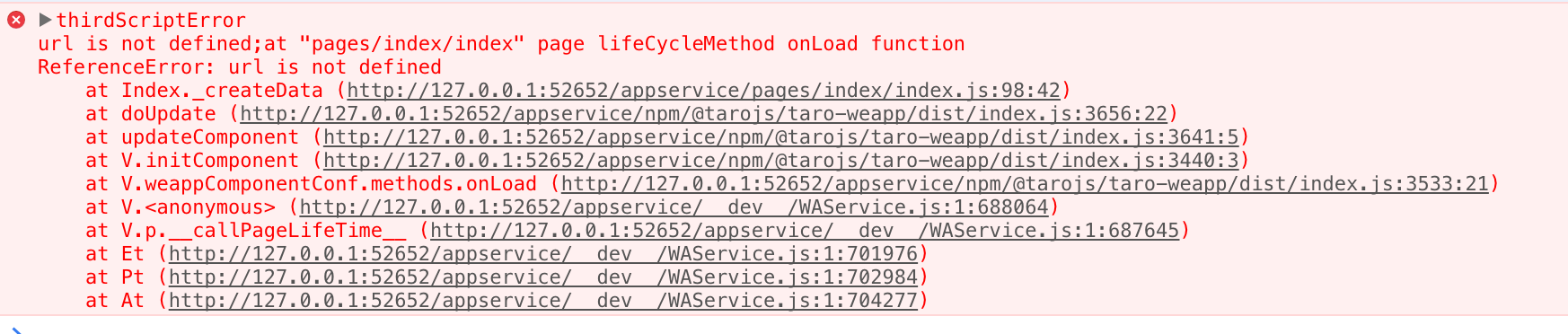
Debugging this problem is also very simple, just click on the call stack a link to the top from the call stack, point in we can find that it's the code:
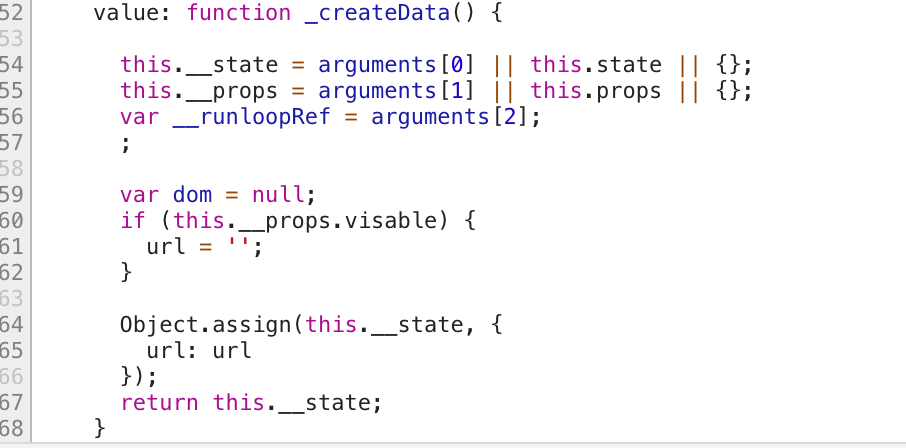
Then we can find this mistake because the variable url the call Object.assign() find a variable a function, we can look at the source code:
// If you run times wrong file path is: dist/pages/test/test.js
// You can determine the source in: src/pages/test/test.js
// The compiled js file after Babel compiled already, but still can one-to-one function basically
// besides `render()` function will correspond to the `_createData()` function, like `renderTest` function corresponding to `createTestData` function
render () {
let dom = null
if (this.props.visable) {
const url = 'https://...'
dom = <Image src={url} />
}
return <Container>
{dom}
</Container>
}
By observing the compiled code, we can find the source code without any problems, but the Taro version in this problem didn't handle the if expression within the scope of variables, called Object.assign() function url variable does not exist in render function scope. In order to solve this problem, we can modify the source code, manual put url variables also render function scope:
render () {
let dom = null
let url = ''
if (this.props.visable) {
url = 'https://...'
dom = <Image src={url} />
}
return <Container>
{dom}
</Container>
}
Most runtime errors can be through a mini-app built-in Chrome DevTools to find the cause of the error, if the current call stack had not found the problem, can to debug step by step up the call stack. Chrome DevTools related documents please check: Chrome developer tools
Lifecycle/routing/setState error
In #1814 mentioned in the this.$router.path(the current page routing path) sometimes cannot be accessed. Through the survey found that is because of the function of the Taro access path in the mini-app onLoad function, rather than every component can call to this function. And the solution to this problem is also very simple, if the current page is component can be directly through the this.$scope.route access, more universal method by getCurrentPages sample function to access to the current page, and then visit instance route or __route__ access routing path to the current page.
Through this example, we easily find out that the life cycle of Taro/routing and setState on mini-app is packaged into the React of the API layer of syntactic sugar, we call this layer of packaging Taro runtime framework. Almost all the Taro provide apis and syntactic sugar were eventually is to provide API is implemented through a mini-app itself, that is to say, when occurrence problem of Taro runtime framework, basic can you use the API provided by the mini-app itself to achieve the same requirements, including but not limited to:
- Use
this.$scope.triggerEventcall by props transfer function; - Through
this.$scope.selectComponentandwx.createSelectorQueryimplementationref; - Through
getCurrentPagesrelated methods, such as access route; - Modifying the compiled file
createComponentfunction creates the object
Although a mini-app that use native methods can do a lot of the same thing, but problems arise when run Taro framework, we strongly recommend that developers to official Taro submit issue, the friends can also have the ability to developers submit PR. On the one hand, using a Taro API implementation can help you with multiterminal differences, on the other hand to find even fix bugs can also help strengthen your understanding of Taro and small application layer.
WeChat small application form components
WeChat small application form components not controlled components, when a user operation form view will immediately change, but the form of the value that the value is not changed.
If the form is onChange, the onInput such value change in the callback setState value for the user to change the form before the value of the operation, Taro diff logic will judge setState value value and the current data. The value is consistent, then give up setData, cause we do not have the right to update the view.
Solution:
Input component can pass in a callback return values to update the view needs to change. As shown in the #2642
mini-app Input component documents screenshots:

Other components need immediately setState({ value: e.detail.value }) To update immediately synchronized data. The value value, then setState really needed to form the value to change. As shown in the #1981、#2257
API problem
API calls the result is not in line with expectations
Taro mini-app on the API is just on the mini-app native API simply promise, didn't do anything additional operations. So developers when meeting this kind of situation can try a mini-app that directly using the API, as WeChat program directly using wx.xxx. If you have the same error that is a mini-app issues. It could be the problem of Taro, can you give us the related issue.
API calls an error
Assume that developers at some API calls Taro.xxx, appear similar to the following error:

Prove that Taro is not compatible with this API, such as a small application platform API of the latest update. When can you give us issue require to add, or modify the file native-apis.js after, give us to raise PR.
H5
Runtime DOM related errors
In #1804 , as long as you use the Block components and has a variable control it explicitly, is bound to an error:
export default class Index extends Component {
config = {
navigationBarTitleText: 'Home Page',
}
state = {
num: 1,
}
componentDidMount() {
console.log('did')
setTimeout(() => {
this.setState({
num: 0,
})
}, 2000)
}
render() {
const { num } = this.state
return (
<View className="container">
{num === 0 && <View>sold out</View>}
{num > 0 && (
<Block>
<View>on sale</View>
<View>buy now</View>
</Block>
)}
{/* {num > 0 && <View>on sale</View>} */}
</View>
)
}
}
This time we can locate the problem to the Block component, we can see Block component source code in @tarojs/components:
const Block = (props) => props.children
export default Block
That is when the variable num > 0, Block components children displays, and when Block components children is an array, View.container of children becomes [a View component, [an array]], rendering such data structures need React.Fragment package to render. And Taro there is currently no support React.Fragment syntax, so written as an error. The solution to this problem is also very simple, only need to modify the Block components, with an element live children can:
const Block = (props) => <div>{props.children}</div>
When you have a related problems, we have prepared a quick start sandbox tools, you can directly in this tool for editing, debugging, recurring problems:
component
jsEnginScriptError
Component is not found in path "xxx/xxx/xxx" solution:
check for compiler error
check the compiled files are correct
step 1 and step 2 if the check is no problem, restart the developer tools, or jump to step 4
provide specific compiler error message and compiled file information screenshot
Other resources
This paper lists some Taro has solve bug example, expounds the thinking of the debug in Taro, but in practice if you can understand more deeply the implementation principle of Taro, that whether the use of Taro or debug will have a big help. The following resources from all aspects introduces the implementation of Taro principle:
- Blog: Taro were born
- Public speaking: multiterminal project using Taro fast development
- Public speaking: on the basis of Taro multiterminal ⽬ item practice
- The nuggets small volumes: Taro multiterminal development principle and actual combat (Off shelve, only available to purchased users)
