Taro.addCard(option)
批量添加卡券。只有通过 认证 的小程序或文化互动类目的小游戏才能使用。更多文档请参考 微信卡券接口文档。
cardExt 说明 cardExt 是卡券的扩展参数,其值是一个 JSON 字符串。
支持情况:

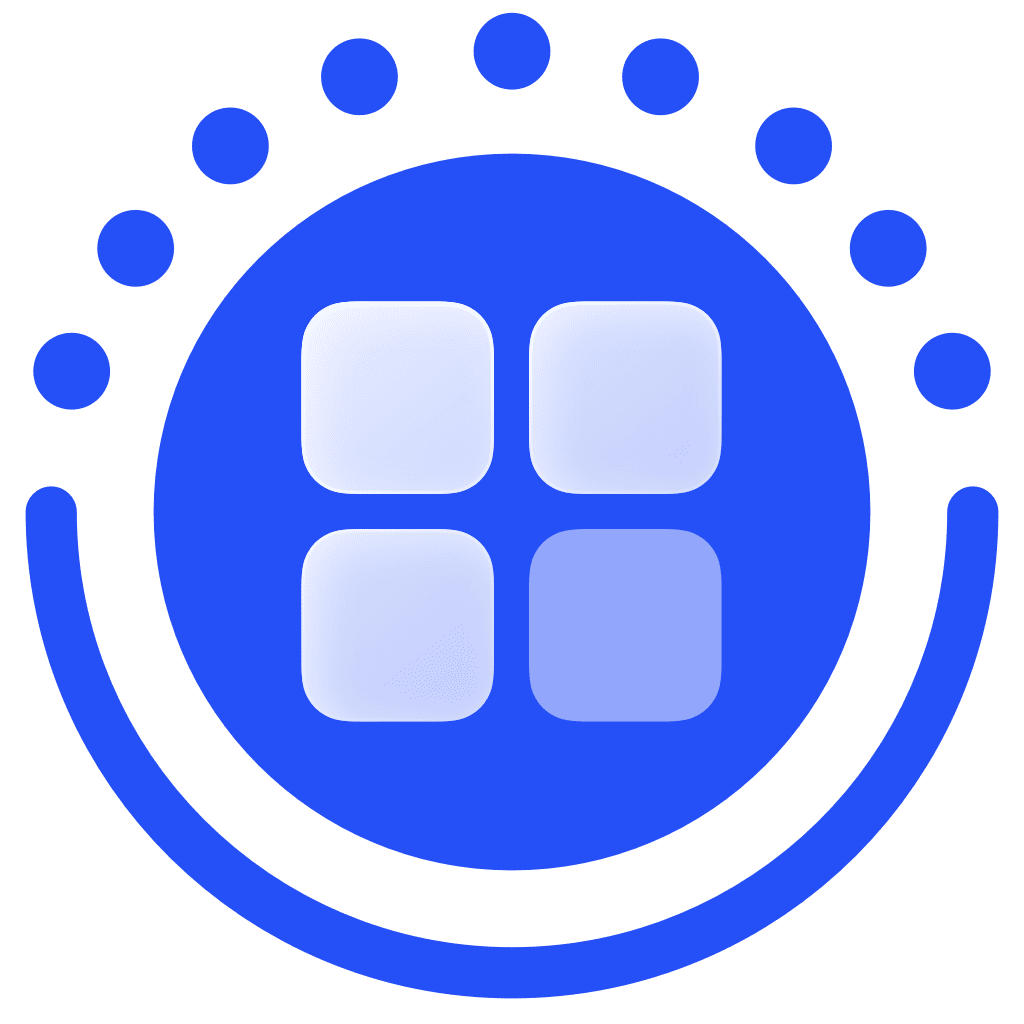
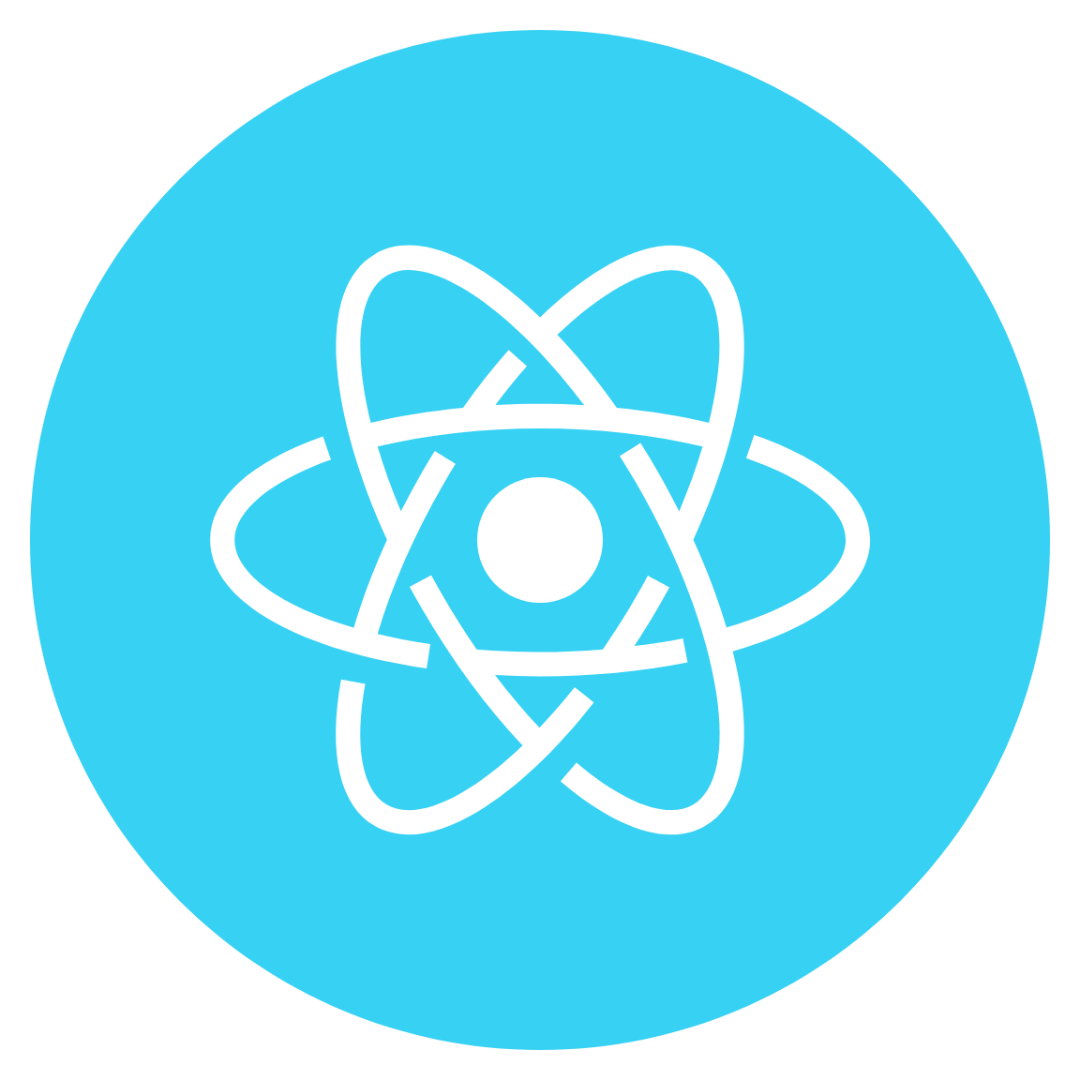
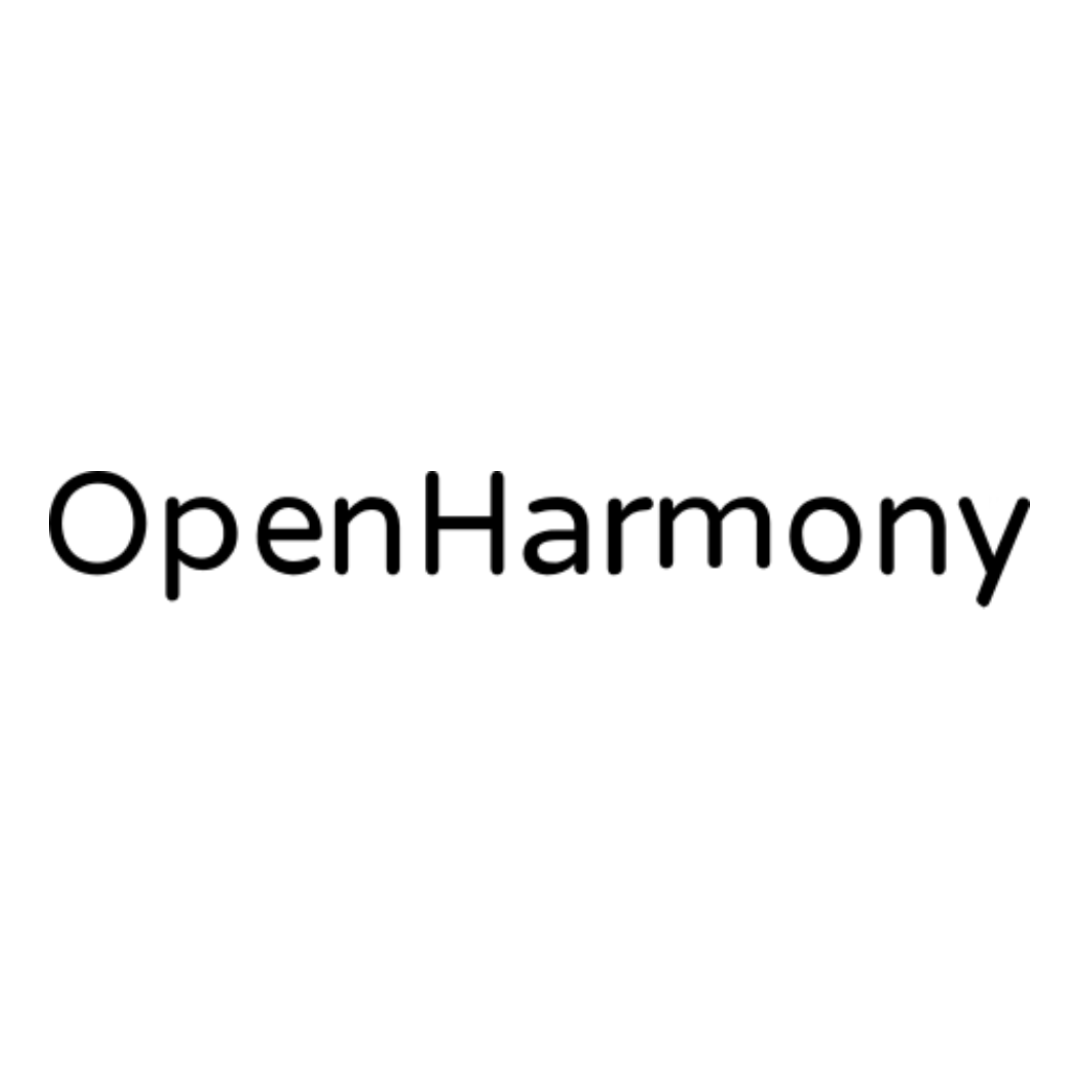
类型
(option: Option) => Promise<SuccessCallbackResult>
参数
| 参数 | 类型 |
|---|---|
| option | Option |
Option
| 参数 | 类型 | 必填 | 说明 |
|---|---|---|---|
| cardList | RequestInfo[] | 是 | 需要添加的卡券列表 |
| complete | (res: TaroGeneral.CallbackResult) => void | 否 | 接口调用结束的回调函数(调用成功、失败都会执行) |
| fail | (res: TaroGeneral.CallbackResult) => void | 否 | 接口调用失败的回调函数 |
| success | (result: SuccessCallbackResult) => void | 否 | 接口调用成功的回调函数 |
RequestInfo
需要添加的卡券列表
| 参数 | 类型 | 说明 |
|---|---|---|
| cardExt | string | 卡券的扩展参数。需将 CardExt 对象 JSON 序列化为字符串传入 |
| cardId | string | 卡券 ID |
SuccessCallbackResult
| 参数 | 类型 | 说明 |
|---|---|---|
| cardList | AddCardResponseInfo[] | 卡券添加结果列表 |
| errMsg | string | 调用结果 |
AddCardResponseInfo
卡券添加结果列表
| 参数 | 类型 | 说明 |
|---|---|---|
| cardExt | string | 卡券的扩展参数,结构请参考下文 |
| cardId | string | 用户领取到卡券的 ID |
| code | string | 加密 code,为用户领取到卡券的code加密后的字符串,解密请参照:code 解码接口 |
| isSuccess | boolean | 是否成功 |
示例代码
Taro.addCard({
cardList: [
{
cardId: '',
cardExt: '{"code": "", "openid": "", "timestamp": "", "signature":""}'
}, {
cardId: '',
cardExt: '{"code": "", "openid": "", "timestamp": "", "signature":""}'
}
],
success: function (res) {
console.log(res.cardList) // 卡券添加结果
}
})