Taro.requestDeviceVoIP(option)
请求用户授权与设备(组)间进行音视频通话
支持情况:

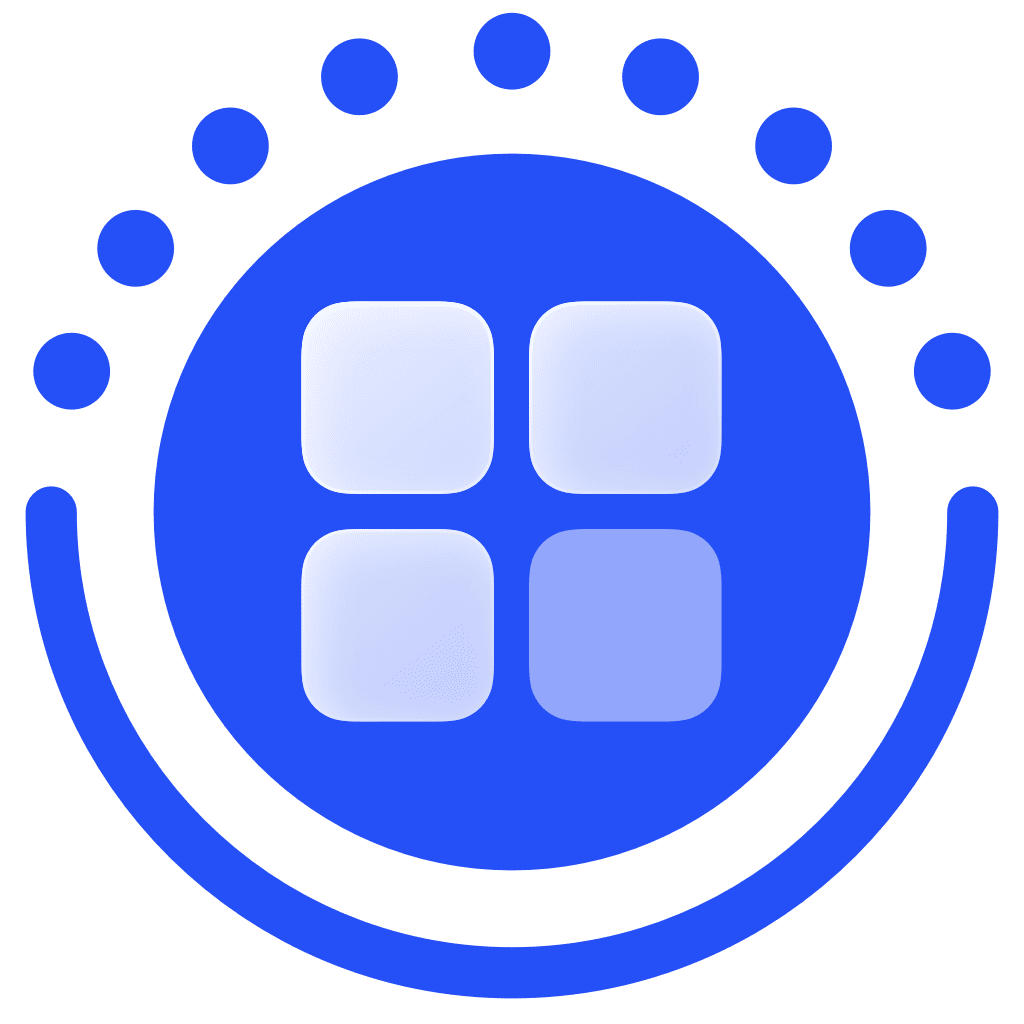
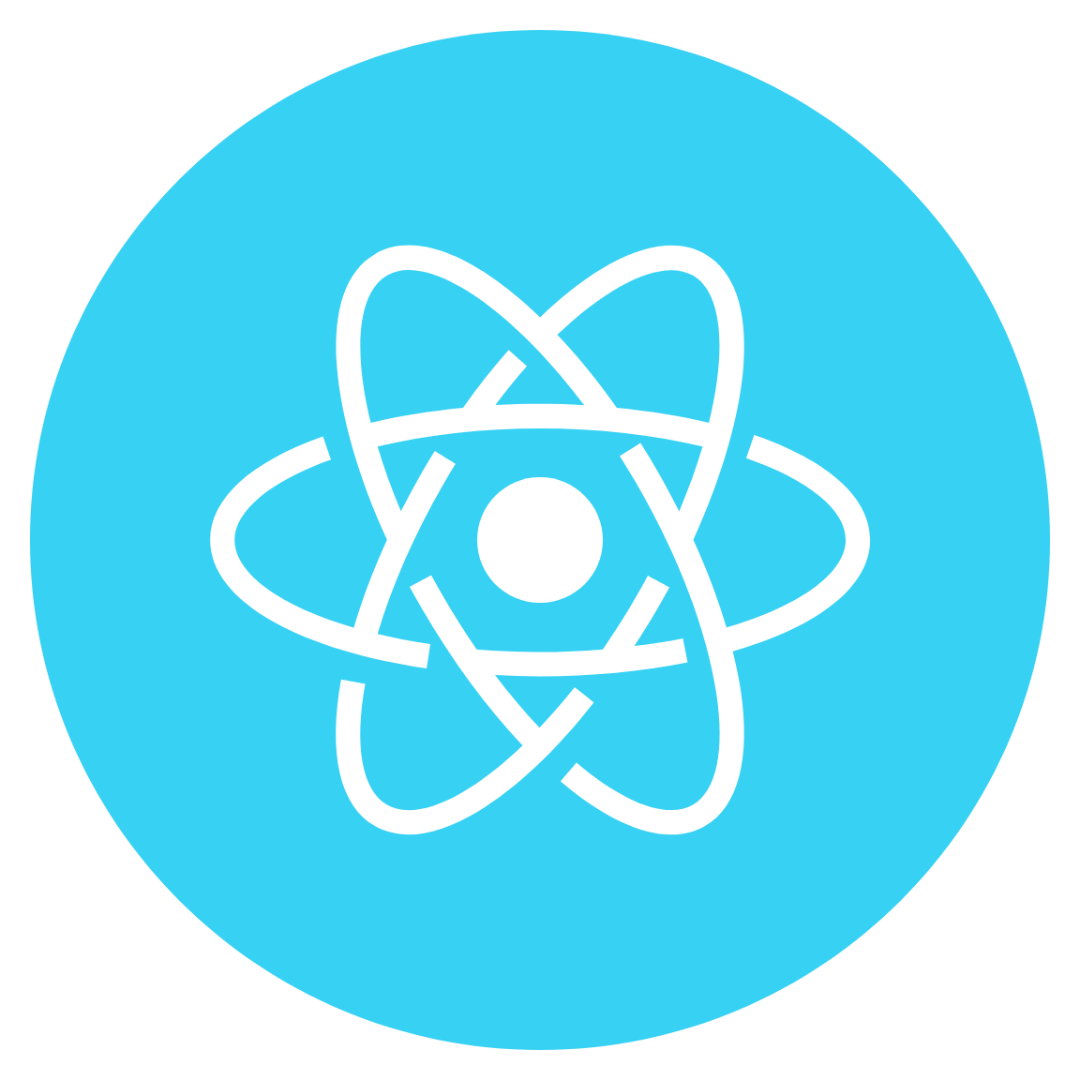
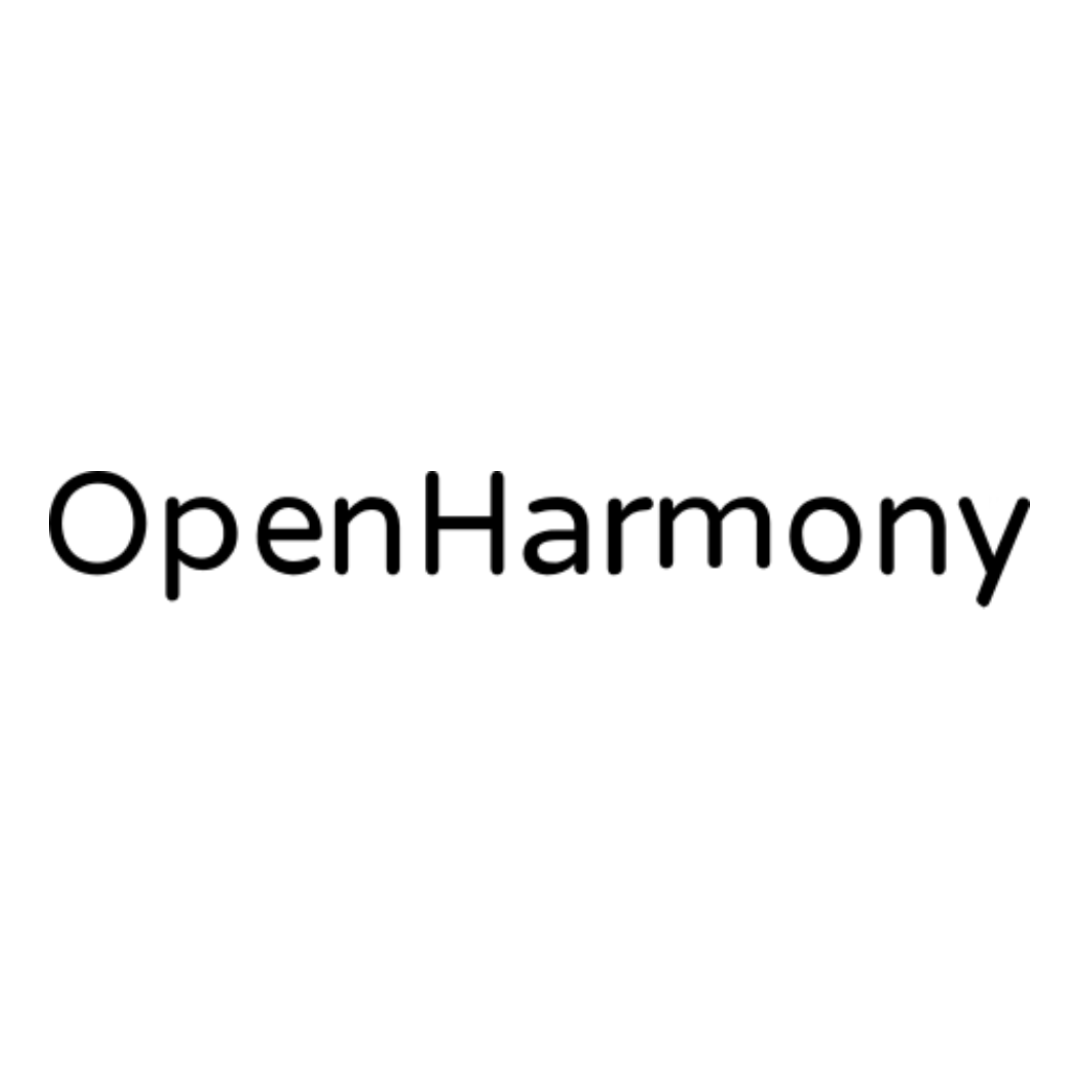
类型
(option: Option) => Promise<TaroGeneral.CallbackResult>
参数
| 参数 | 类型 |
|---|---|
| option | Option |
Option
| 参数 | 类型 | 必填 | 说明 |
|---|---|---|---|
| sn | string | 是 | 设备唯一序列号。由厂商分配,长度不能超过128字节。字符只接受数字,大小写字母,下划线(_)和连字符(-) |
| snTicket | string | 是 | 设备票据,5分钟内有效 |
| modelId | string | 是 | 设备型号 id。通过微信公众平台注册设备获得。 |
| deviceName | string | 是 | 设备名称,将显示在授权弹窗内(长度不超过13)。授权框中「设备名字」= 「deviceName」 + 「modelId 对应设备型号」 |
| isGroup | boolean | 否 | 是否为授权设备组,默认 false |
| groupId | string | 是 | 设备组的唯一标识 id 。isGroup 为 true 时只需要传该参数,isGroup 为 false 时不需要传该参数,但需要传 sn、snTicket、modelId、deviceName 。 |
| complete | (res: TaroGeneral.CallbackResult) => void | 否 | 接口调用结束的回调函数(调用成功、失败都会执行) |
| fail | (res: TaroGeneral.CallbackResult) => void | 否 | 接口调用失败的回调函数 |
| success | (result: TaroGeneral.CallbackResult) => void | 否 | 接口调用成功的回调函数 |
示例代码
// 授权单台设备
Taro.requestDeviceVoIP({
sn: 'xxxx',
snTicket: 'xxxxx',
modelId: 'xxx',
deviceName: 'xxx',
success(res) {
console.log(res)
},
fail(res) {
console.log(res)
}
})
// 批量授权(授权设备组)
Taro.requestDeviceVoIP({
isGroup: true,
groupId: '设备组 ID',
success(res) {
console.log(res)
},
fail(res) {
console.log(res)
}
})