Taro.addFileToFavorites(option)
收藏文件
支持情况:

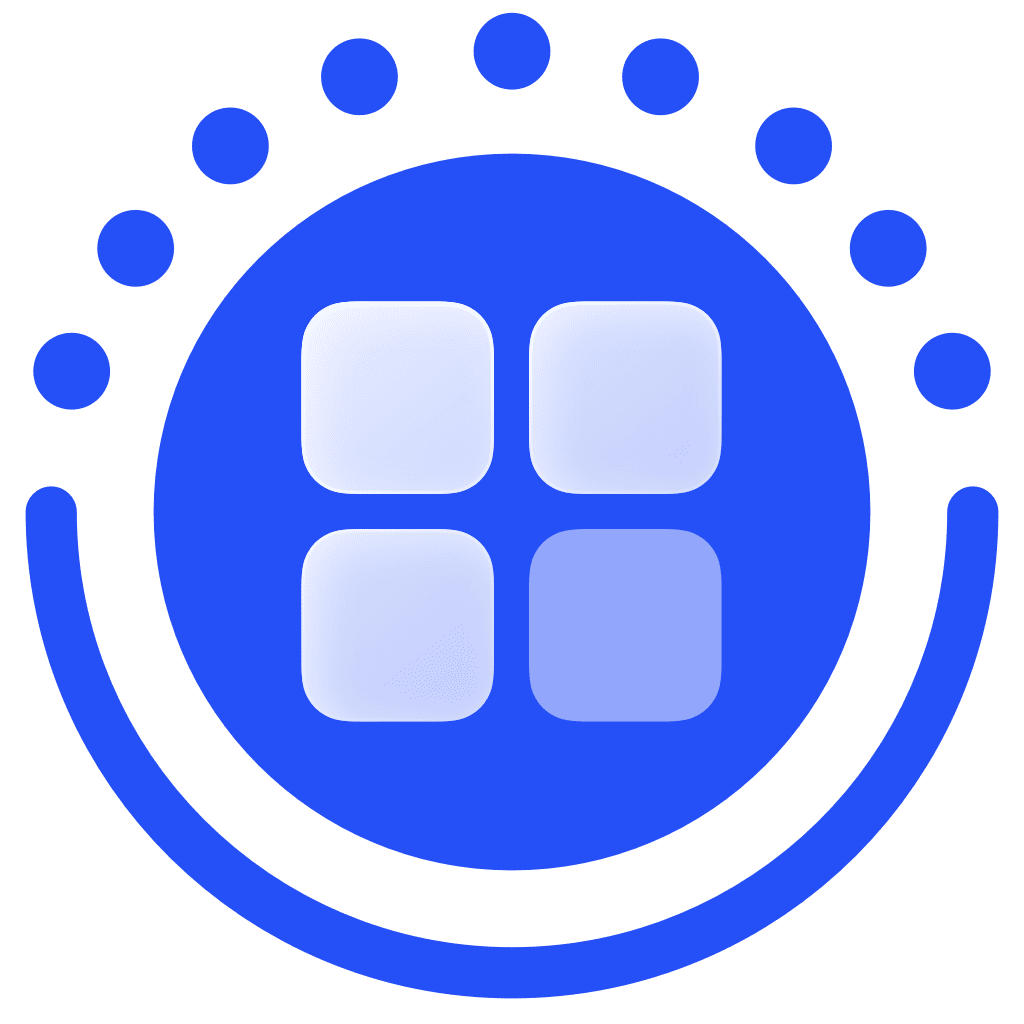
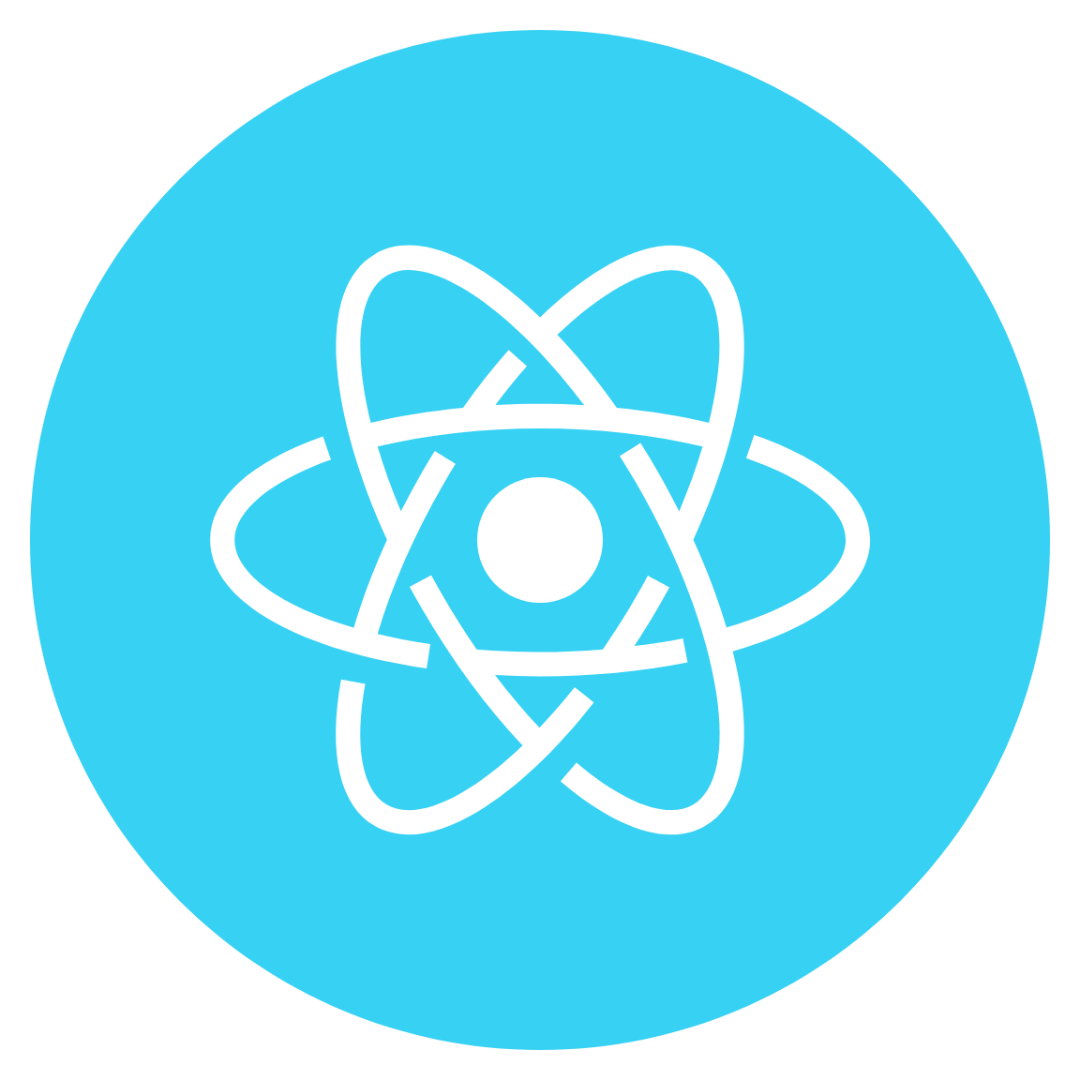
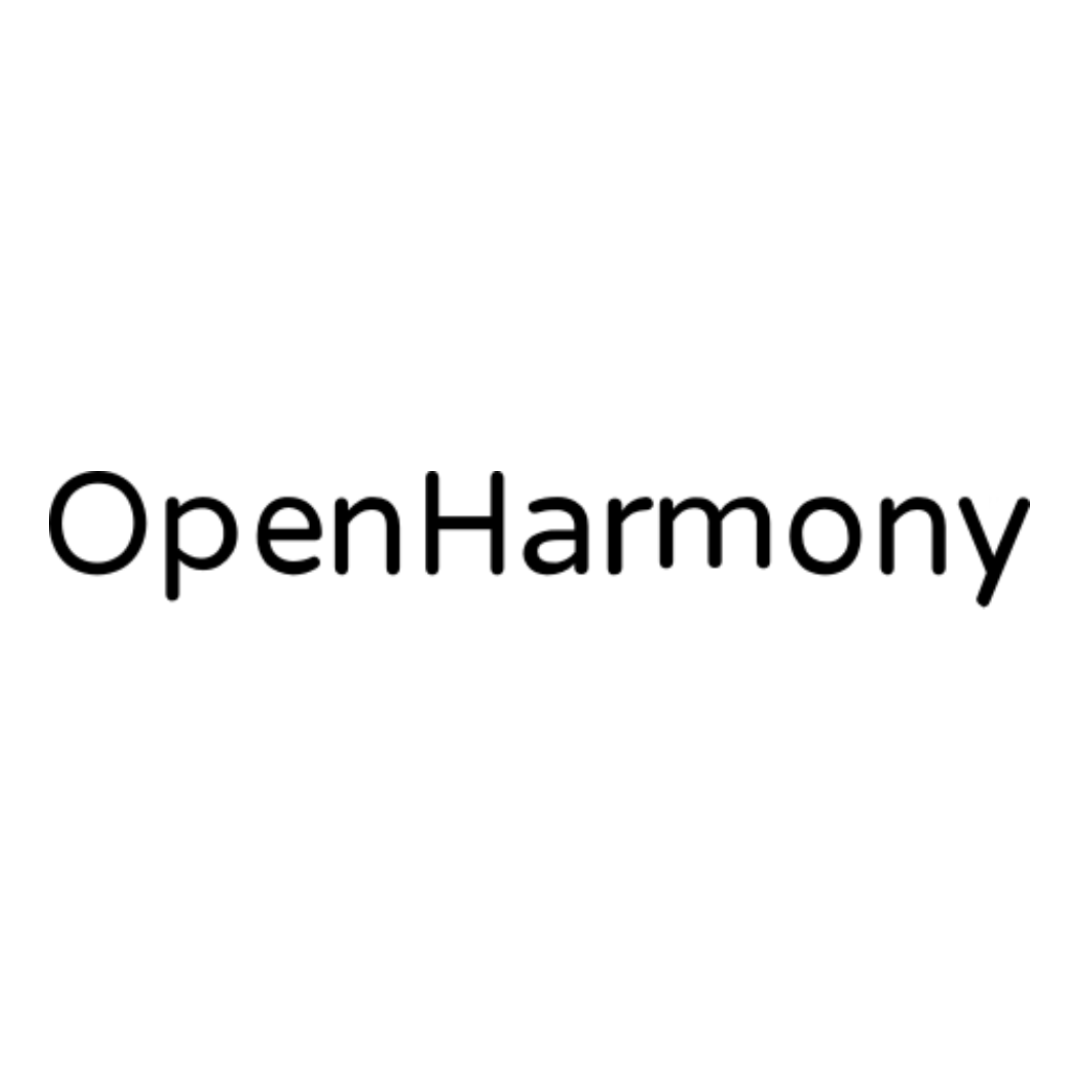
类型
(option?: Option) => Promise<TaroGeneral.CallbackResult>
参数
| 参数 | 类型 |
|---|---|
| option | Option |
Option
| 参数 | 类型 | 必填 | 说明 |
|---|---|---|---|
| filePath | string | 是 | 要收藏的文件地址,必须为本地路径或临时路径 |
| fileName | string | 否 | 自定义文件名,若留空则使用filePath中的文件名 |
| complete | (res: TaroGeneral.CallbackResult) => void | 否 | 接口调用结束的回调函数(调用成功、失败都会执行) |
| fail | (res: TaroGeneral.CallbackResult) => void | 否 | 接口调用失败的回调函数 |
| success | (res: TaroGeneral.CallbackResult) => void | 否 | 接口调用成功的回调函数 |
示例代码
示例 1
// callback 写法
Taro.downloadFile({
url: URL, // 下载url
success (res) {
// 下载完成后收藏
Taro.addFileToFavorites({
filePath: res.tempFilePath,
success() {},
fail: console.error,
})
},
fail: console.error,
})
示例 2
// async await 写法
const { tempFilePath } = await Taro.downloadFile({
url: URL, // 下载url
})
// 下载完成后收藏
await Taro.addFileToFavorites({
filePath: res.tempFilePath,
})