Image
图片。支持 JPG、PNG、SVG、WEBP、GIF 等格式以及云文件ID。
Note: 为实现小程序的 mode 特性,在 H5 组件中使用一个 div 容器来对内部的 img 进行展示区域的裁剪,因此请勿使用元素选择器来重置 img 的样式!
支持情况:


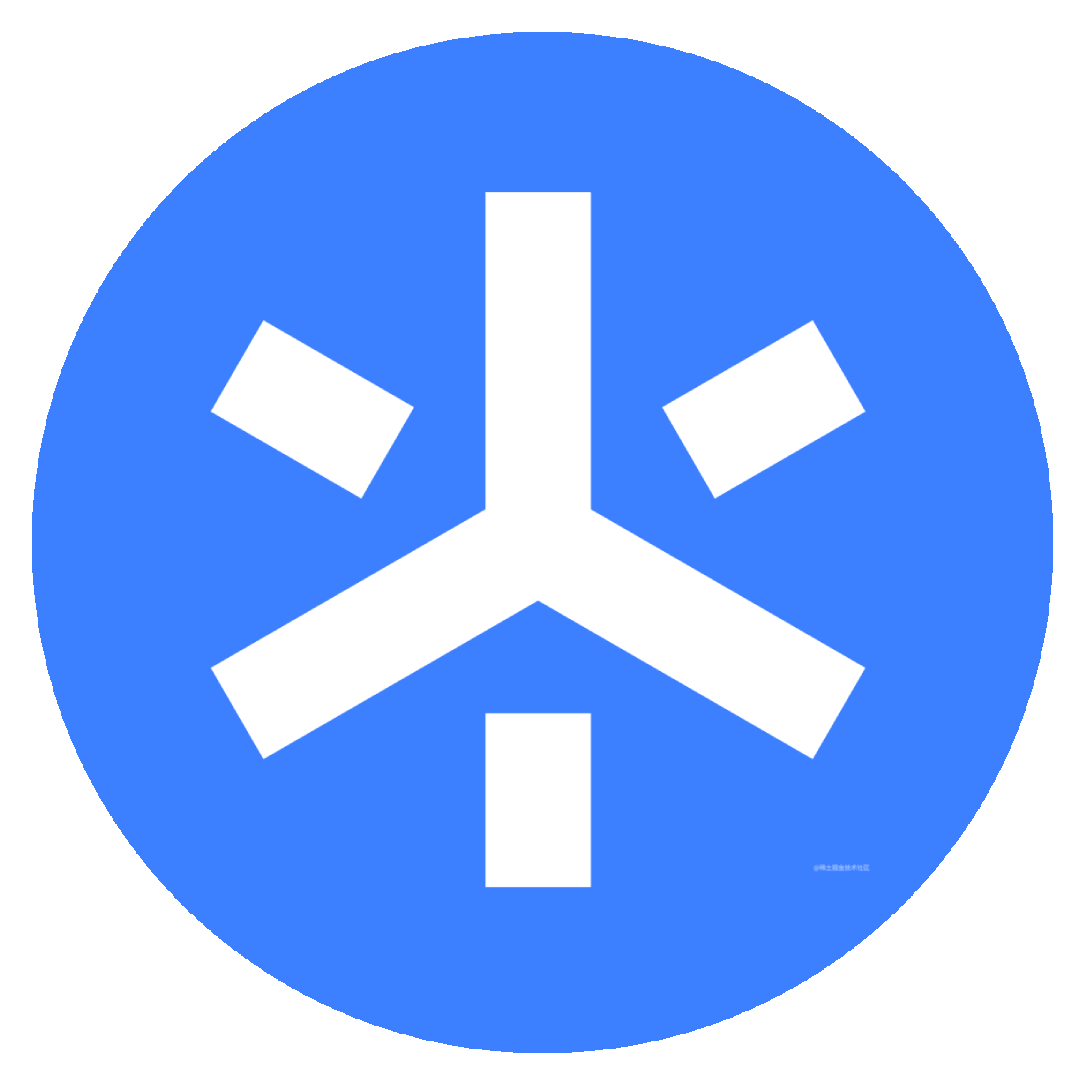



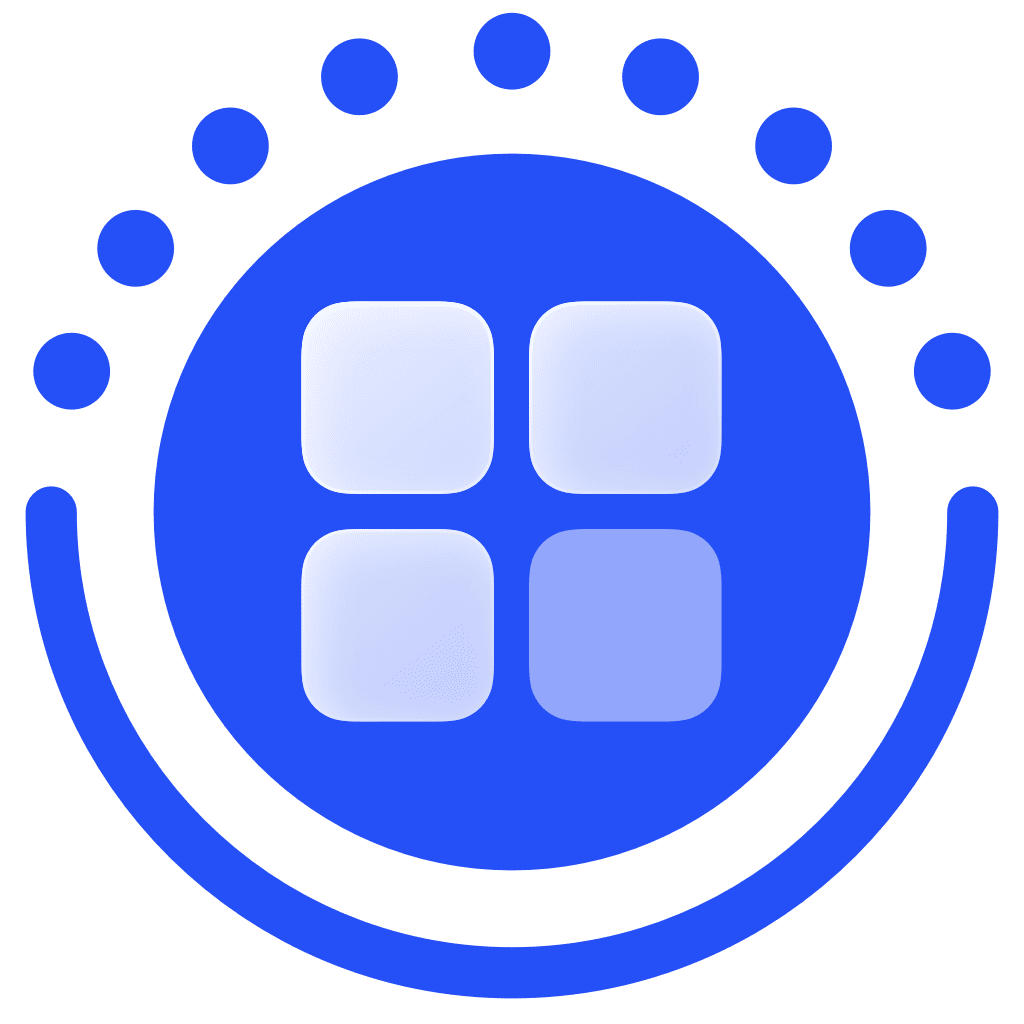
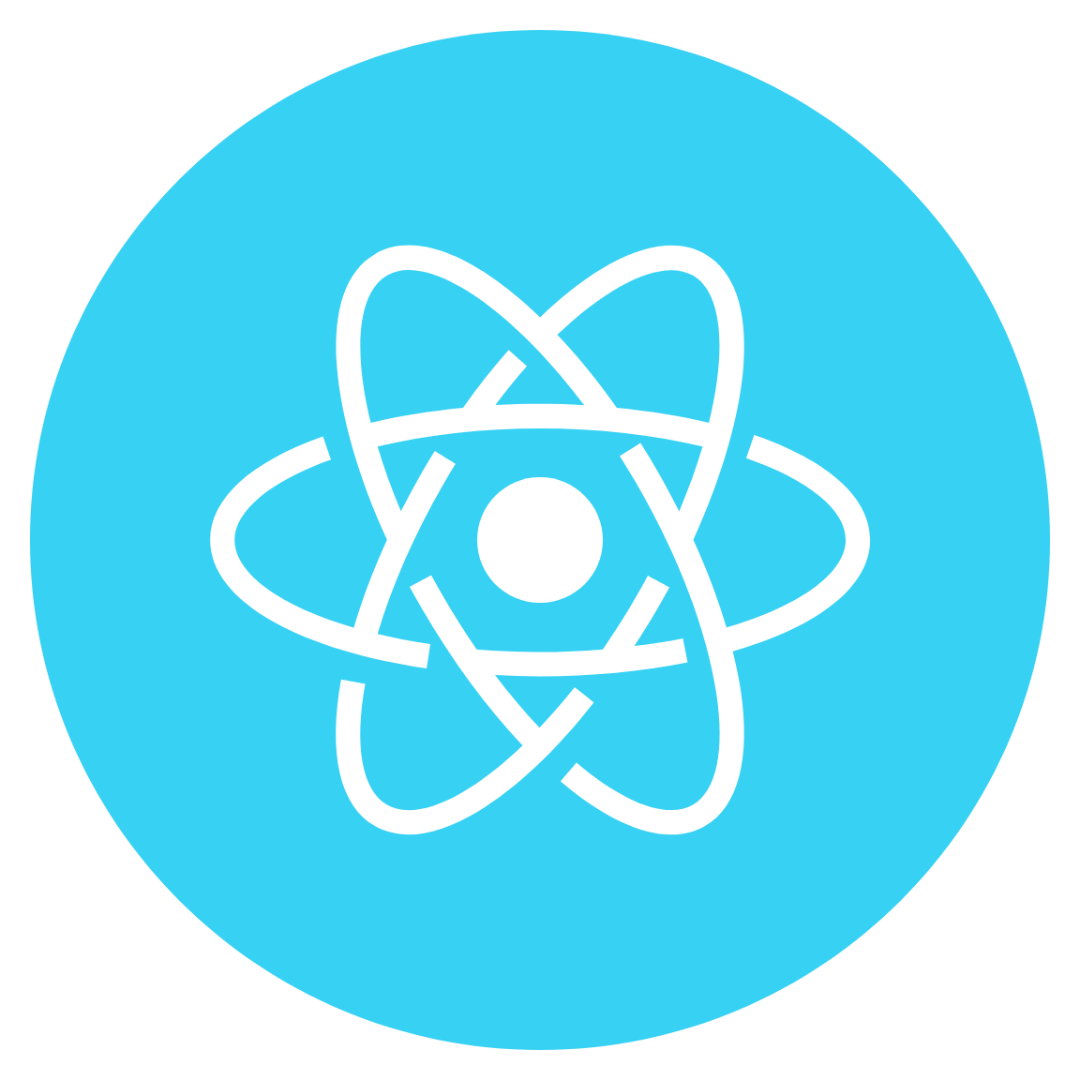
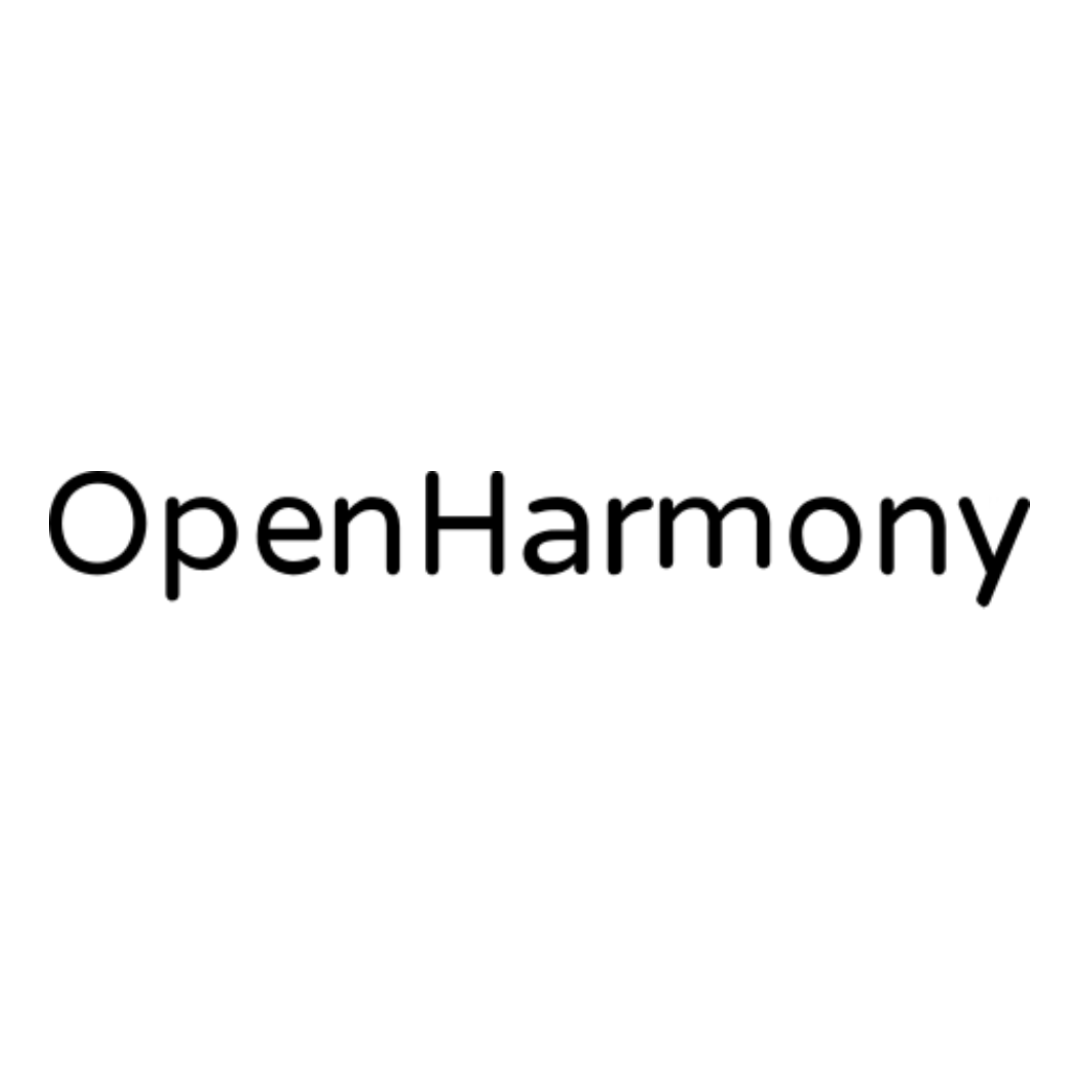

类型
ComponentType<ImageProps>
示例代码
- React
- Vue
export default class PageView extends Component {
constructor() {
super(...arguments)
}
render() {
return (
<View className='components-page'>
<Image
style='width: 300px;height: 100px;background: #fff;'
src='nerv_logo.png'
/>
<Image
style='width: 300px;height: 100px;background: #fff;'
src='https://camo.githubusercontent.com/3e1b76e514b895760055987f164ce6c95935a3aa/687474703a2f2f73746f726167652e333630627579696d672e636f6d2f6d74642f686f6d652f6c6f676f2d3278313531333833373932363730372e706e67'
/>
</View>
)
}
}
<template>
<view class="components-page">
<image
style="width: 300px;height: 100px;background: #fff;"
src="nerv_logo.png"
/>
<image
style="width: 300px;height: 100px;background: #fff;"
src="https://camo.githubusercontent.com/3e1b76e514b895760055987f164ce6c95935a3aa/687474703a2f2f73746f726167652e333630627579696d672e636f6d2f6d74642f686f6d652f6c6f676f2d3278313531333833373932363730372e706e67"
/>
</view>
</template>
ImageProps
| 参数 | 类型 | 默认值 | 必填 | 说明 |
|---|---|---|---|---|
| src | string | 是 | 图片资源地址 | |
| mode | keyof Mode | "scaleToFill" | 否 | 图片裁剪、缩放的模式 |
| webp | boolean | false | 否 | 默认不解析 webP 格式,只支持网络资源 |
| svg | boolean | false | 否 | 默认不解析 svg 格式,svg 图片只支持 aspectFit |
| lazyLoad | boolean | false | 否 | 图片懒加载。只针对 page 与 scroll-view 下的 image 有效 |
| showMenuByLongpress | boolean | false | 否 | 开启长按图片显示识别小程序码菜单 |
| imgProps | ImgHTMLAttributes<HTMLImageElement> | 否 | 为 img 标签额外增加的属性 | |
| nativeProps | Record<string, unknown> | 否 | 用于透传 WebComponents 上的属性到内部 H5 标签上 | |
| defaultSource | string | 否 | 默认图片地址,若设置默认图片地址,会先显示默认图片,等 src 对应的图片加载成功后,再渲染对应的图片。 | |
| imageMenuPrevent | string | 否 | 阻止长按图片时弹起默认菜单(即将该属性设置为image-menu-prevent="true"或image-menu-prevent),只在初始化时有效,不能动态变更;若不想阻止弹起默认菜单,则不需要设置此属性。注:长按菜单后的操作暂不支持 svg 格式 | |
| preview | string | 否 | 点击后是否预览图片。在不设置的情况下,若 image 未监听点击事件且宽度大于 1/4 屏宽,则默认开启 | |
| originalSrc | string | 否 | 预览时显示的图片地址 | |
| ariaLabel | string | 否 | 无障碍访问,(属性)元素的额外描述 | |
| fadeIn | boolean | false | 否 | 是否渐显 |
| onError | CommonEventFunction<onErrorEventDetail> | 否 | 当错误发生时,发布到 AppService 的事件名,事件对象 | |
| onLoad | CommonEventFunction<onLoadEventDetail> | 否 | 当图片载入完毕时,发布到 AppService 的事件名,事件对象 | |
| onTap | CommonEventFunction | 否 | 点击图片时触发。 | |
| catchTap | CommonEventFunction | 否 | 点击图片时触发,阻止事件冒泡。 |
API 支持度
| API | 微信小程序 | 百度小程序 | 支付宝小程序 | 抖音小程序 | QQ 小程序 | 京东小程序 | H5 | React Native | Harmony | Harmony hybrid | ASCF元服务 |
|---|---|---|---|---|---|---|---|---|---|---|---|
| ImageProps.src | ✔️ | ✔️ | ✔️ | ✔️ | ✔️ | ✔️ | ✔️ | ✔️ | ✔️ | ✔️ | ✔️ |
| ImageProps.mode | ✔️ | ✔️ | ✔️ | ✔️ | ✔️ | ✔️ | ✔️ | ✔️(部分支持 scaleToFill, aspectFit, aspectFill, widthFix) | ✔️(部分支持 scaleToFill, aspectFit, aspectFill, widthFix, heightFix) | ✔️ | ✔️ |
| ImageProps.webp | ✔️ | ✔️ | |||||||||
| ImageProps.svg | ✔️ | ||||||||||
| ImageProps.lazyLoad | ✔️ | ✔️ | ✔️ | ✔️ | ✔️ | ✔️ | ✔️ | ✔️ | |||
| ImageProps.showMenuByLongpress | ✔️ | ||||||||||
| ImageProps.imgProps | ✔️ | ✔️ | |||||||||
| ImageProps.nativeProps | ✔️ | ✔️ | |||||||||
| ImageProps.defaultSource | ✔️ | ||||||||||
| ImageProps.imageMenuPrevent | ✔️ | ||||||||||
| ImageProps.preview | ✔️ | ||||||||||
| ImageProps.originalSrc | ✔️ | ||||||||||
| ImageProps.ariaLabel | ✔️ | ||||||||||
| ImageProps.fadeIn | ✔️ | ||||||||||
| ImageProps.onError | ✔️ | ✔️ | ✔️ | ✔️ | ✔️ | ✔️ | ✔️ | ✔️ | ✔️ | ✔️ | |
| ImageProps.onLoad | ✔️ | ✔️ | ✔️ | ✔️ | ✔️ | ✔️ | ✔️ | ✔️ | ✔️ | ✔️ | |
| ImageProps.onTap | ✔️ | ||||||||||
| ImageProps.catchTap | ✔️ |
Mode
mode 的合法值
| 参数 | 说明 |
|---|---|
| scaleToFill | 缩放模式,不保持纵横比缩放图片,使图片的宽高完全拉伸至填满 image 元素 |
| aspectFit | 缩放模式,保持纵横比缩放图片,使图片的长边能完全显示出来。也就是说,可以完整地将图片显示出来。 |
| aspectFill | 缩放模式,保持纵横比缩放图片,只保证图片的短边能完全显示出来。也就是说,图片通常只在水平或垂直方向是完整的,另一个方向将会发生截取。 |
| widthFix | 缩放模式,宽度不变,高度自动变化,保持原图宽高比不变 |
| heightFix | 缩放模式,高度不变,宽度自动变化,保持原图宽高比不变 |
| top | 裁剪模式,不缩放图片,只显示图片的顶部区域 |
| bottom | 裁剪模式,不缩放图片,只显示图片的底部区域 |
| center | 裁剪模式,不缩放图片,只显示图片的中间区域 |
| left | 裁剪模式,不缩放图片,只显示图片的左边区域 |
| right | 裁剪模式,不缩放图片,只显示图片的右边区域 |
| top left | 裁剪模式,不缩放图片,只显示图片的左上边区域 |
| top right | 裁剪模式,不缩放图片,只显示图片的右上边区域 |
| bottom left | 裁剪模式,不缩放图片,只显示图片的左下边区域 |
| bottom right | 裁剪模式,不缩放图片,只显示图片的右下边区域 |
onErrorEventDetail
| 参数 | 类型 | 说明 |
|---|---|---|
| errMsg | string | 错误信息 |
onLoadEventDetail
| 参数 | 类型 | 说明 |
|---|---|---|
| height | string or number | 图片高度 |
| width | string or number | 图片宽度 |